# Iris-python-template
包含各种Python代码的项目模版,可用于InterSystems IRIS 社区容器版Community Edition with container。
特性 :
* Notebooks 记事本
* Embedded Python 内核
* ObjectScript 内核
* Vanilla Python 内核
* Embedded嵌入式 Python
* Code example代码样例
* Flask demo
* IRIS Python Native 原生APIs
* Code example
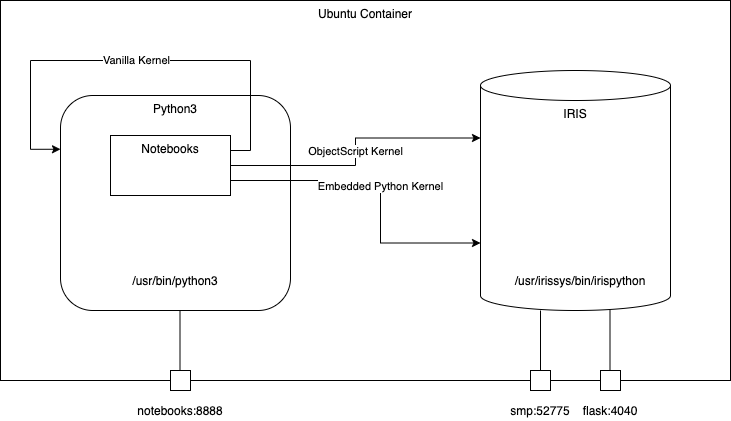
# 2. 目录
- [1. iris-python-template模版](#1-iris-python-template)
- [2. 目录](#2-table-of-contents)
- [3. 安装](#3-installation)
- [3.1. Docker](#31-docker)
- [4. 开始编程](#4-how-to-start-coding)
- [4.1. 预设条件Prerequisites](#41-prerequisites)
- [4.1.1. 使用 ObjectScript编程](#411-start-coding-in-objectscript)
- [4.1.2. 使用嵌入式Embedded Python](#412-start-coding-with-embedded-python)
- [4.1.3. 使用记事本Notebooks编程](#413-start-coding-with-notebooks)
- [5. Repository的内容](#5-whats-inside-the-repository)
- [5.1. Dockerfile](#51-dockerfile)
- [5.2. .vscode/settings.json](#52-vscodesettingsjson)
- [5.3. .vscode/launch.json](#53-vscodelaunchjson)
- [5.4. .vscode/extensions.json](#54-vscodeextensionsjson)
- [5.5. src folder](#55-src-folder)
- [5.5.1. src/ObjectScript](#551-srcobjectscript)
- [5.5.1.1. src/ObjectScript/Embedded/Python.cls](#5511-srcobjectscriptembeddedpythoncls)
- [5.5.1.2. src/ObjectScript/Gateway/Python.cls](#5512-srcobjectscriptgatewaypythoncls)
- [5.5.2. src/Python](#552-srcpython)
- [5.5.2.1. src/Python/embedded/demo.cls](#5521-srcpythonembeddeddemocls)
- [5.5.2.2. src/Python/native/demo.cls](#5522-srcpythonnativedemocls)
- [5.5.2.3. src/Python/flask](#5523-srcpythonflask)
- [5.5.2.3.1. How it works](#55231-how-it-works)
- [5.5.2.3.2. Launching the flask server](#55232-launching-the-flask-server)
- [5.5.3. src/Notebooks](#553-srcnotebooks)
- [5.5.3.1. src/Notebooks/HelloWorldEmbedded.ipynb](#5531-srcnotebookshelloworldembeddedipynb)
- [5.5.3.2. src/Notebooks/IrisNative.ipynb](#5532-srcnotebooksirisnativeipynb)
- [5.5.3.3. src/Notebooks/ObjectScript.ipynb](#5533-srcnotebooksobjectscriptipynb)
# 3. 安装
## 3.1. Docker
这个 repo已经docker化,你可以clone/git 把repo拉到任何本地目录下
```
git clone https://github.com/grongierisc/iris-python-template.git
```
打开该目录下的终端并执行:
```
docker-compose up -d
```
并为记事本Notebooks打开 http://localhost:8888/tree
或, 在VSCode打开克隆的目录, 启动docker-compose 并通过VSCode 菜单打开URL:
 # 4.如何开始编程
## 4.1. 前提
确保安装好 [git](https://git-scm.com/book/en/v2/Getting-Started-Installing-Git) and [Docker desktop](https://www.docker.com/products/docker-desktop)
这个repository 已经可以开始在带ObjectiveScript 插件的VSCode中编写代码.
安装 [VSCode](https://code.visualstudio.com/), [Docker](https://marketplace.visualstudio.com/items?itemName=ms-azuretools.vscode-docker) and [ObjectScript](https://marketplace.visualstudio.com/items?itemName=daimor.vscode-objectscript) 插件并打开文件夹.
### 4.1.1. 用ObjectScript编程
打开 /src/ObjectScript/Embedded/Python.cls 类并开始尝试变更 - 它会在运行IRIS docker container容器中被编译.
### 4.1.2. 用嵌入式Embedded Python编程
最简单的方法是在容器中运行VsCode.
要连上一个 Docker container, 要么从命令板中选择 **Remote-Containers: Attach to Running Container...** (`kbstyle(F1)`) 或者使用在活动Activity条中选择 **Remote Explorer** 并从 **Containers** 视图中选择 **Attach to Container**动作在你希望连接的容器上.

然后配置你的python 解析器 /usr/irissys/bin/irispython
# 4.如何开始编程
## 4.1. 前提
确保安装好 [git](https://git-scm.com/book/en/v2/Getting-Started-Installing-Git) and [Docker desktop](https://www.docker.com/products/docker-desktop)
这个repository 已经可以开始在带ObjectiveScript 插件的VSCode中编写代码.
安装 [VSCode](https://code.visualstudio.com/), [Docker](https://marketplace.visualstudio.com/items?itemName=ms-azuretools.vscode-docker) and [ObjectScript](https://marketplace.visualstudio.com/items?itemName=daimor.vscode-objectscript) 插件并打开文件夹.
### 4.1.1. 用ObjectScript编程
打开 /src/ObjectScript/Embedded/Python.cls 类并开始尝试变更 - 它会在运行IRIS docker container容器中被编译.
### 4.1.2. 用嵌入式Embedded Python编程
最简单的方法是在容器中运行VsCode.
要连上一个 Docker container, 要么从命令板中选择 **Remote-Containers: Attach to Running Container...** (`kbstyle(F1)`) 或者使用在活动Activity条中选择 **Remote Explorer** 并从 **Containers** 视图中选择 **Attach to Container**动作在你希望连接的容器上.

然后配置你的python 解析器 /usr/irissys/bin/irispython
 ### 4.1.3. 用Notebooks编程
打开这个网址 : http://localhost:8888/tree
你可以用三个不同的内核访问三个不同的notebooks
* Embedded嵌入式 Python 内核 kernel
* ObjectScript 内核kernel
* Vanilla python3 内核kernel
### 4.1.3. 用Notebooks编程
打开这个网址 : http://localhost:8888/tree
你可以用三个不同的内核访问三个不同的notebooks
* Embedded嵌入式 Python 内核 kernel
* ObjectScript 内核kernel
* Vanilla python3 内核kernel
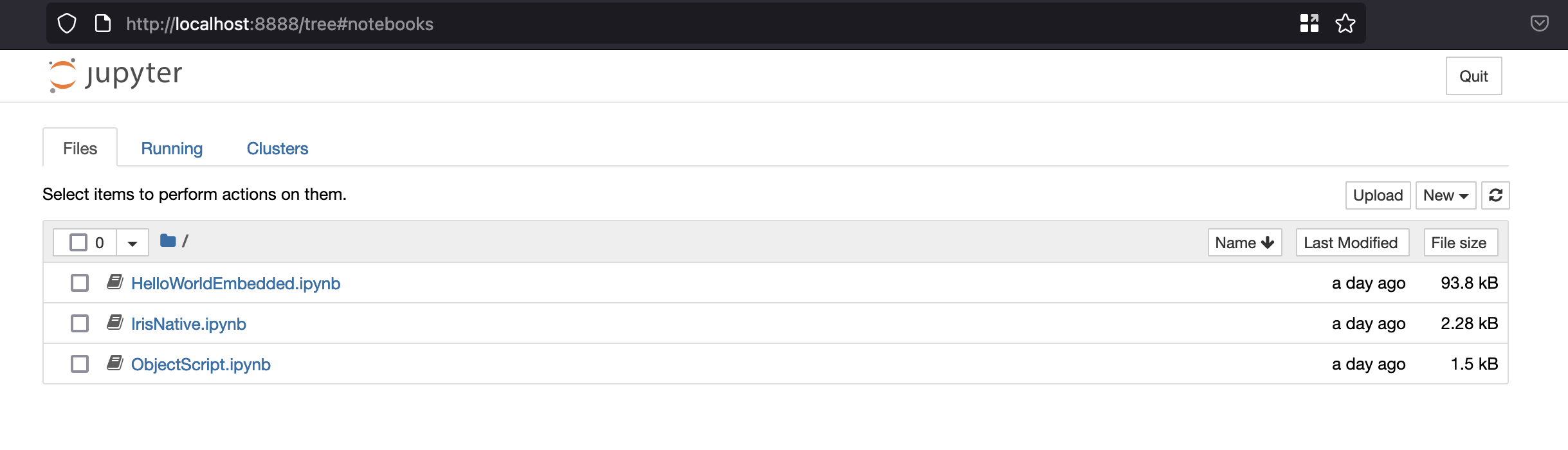 # 5. Repository的内容
## 5.1. Dockerfile
一个安装了某些python 依赖 (pip, venv) 和 容器Sudo的dockerfile 以方便使用.
接下来创建开发目录并拷贝在这个 git repository里
启动IRIS 并倒入Titanics csv 文件, 然后激活 **%Service_CallIn** for **Python Shell**.
使用相关的docker-compose.yml 文件来轻松设置另外的参数如 port number 以及你在哪里配置 keys 和host 文件夹.
dockerfile 以安装python模块所需要的东西为终止.
最后一部分是关于安装jupyter notebook记事本和它的内核.
使用 .env/ 文件 来调整在docker-compose里面使用到的dockerfile.
## 5.2. .vscode/settings.json
配置文件可以马上用 [VSCode ObjectScript plugin](https://marketplace.visualstudio.com/items?itemName=daimor.vscode-objectscript)开始编程
## 5.3. .vscode/launch.json
配置文件如果你想用VSCode ObjectScript debug.
[Read about all the files in this article](https://community.intersystems.com/post/dockerfile-and-friends-or-how-run-and-collaborate-objectscript-projects-intersystems-iris)
## 5.4. .vscode/extensions.json
如果你想在容器中运行VSCode添加拓展建议的文档.
[更多信息请查看这里](https://code.visualstudio.com/docs/remote/containers)

这在使用embedded python非常有用.
## 5.5. src folder文件夹
这个文件夹被分成两部分, one 用来保存 ObjectScript 样例,另一个保存Python 代码.
### 5.5.1. src/ObjectScript
显示如何在IRIS中使用python的不同部分代码.
#### 5.5.1.1. src/ObjectScript/Embedded/Python.cls
所有的注释(都是用法文写的因为是法国人编的代码。。。).
```objectscript
/// Embedded python example
Class ObjectScript.Embbeded.Python Extends %SwizzleObject
{
/// HelloWorld with a parameter
ClassMethod HelloWorld(name As %String = "toto") As %Boolean [ Language = python ]
{
print("Hello",name)
return True
}
/// Description
Method compare(modèle, chaine) As %Status [ Language = python ]
{
import re
# compare la chaîne [chaîne] au modèle [modèle]
# affichage résultats
print(f"\nRésultats({chaine},{modèle})")
match = re.match(modèle, chaine)
if match:
print(match.groups())
else:
print(f"La chaîne [{chaine}] ne correspond pas au modèle [{modèle}]")
}
/// Description
Method compareObjectScript(modèle, chaine) As %Status
{
w !,"Résultats("_chaine_","_modèle_")",!
set matcher=##class(%Regex.Matcher).%New(modèle)
set matcher.Text=chaine
if matcher.Locate() {
write matcher.GroupGet(1)
}
else {
w "La chaîne ["_chaine_"] ne correspond pas au modèle ["_modèle_"]"
}
}
/// Description
Method DemoPyhtonToPython() As %Status [ Language = python ]
{
# expression régulières en python
# récupérer les différents champs d'une chaîne
# le modèle : une suite de chiffres entourée de caractères quelconques
# on ne veut récupérer que la suite de chiffres
modèle = r"^.*?(\d+).*?$"
# on confronte la chaîne au modèle
self.compare(modèle, "xyz1234abcd")
self.compare(modèle, "12 34")
self.compare(modèle, "abcd")
}
Method DemoPyhtonToObjectScript() As %Status [ Language = python ]
{
# expression régulières en python
# récupérer les différents champs d'une chaîne
# le modèle : une suite de chiffres entourée de caractères quelconques
# on ne veut récupérer que la suite de chiffres
modèle = r"^.*?(\d+).*?$"
# on confronte la chaîne au modèle
self.compareObjectScript(modèle, "xyz1234abcd")
self.compareObjectScript(modèle, "12 34")
self.compareObjectScript(modèle, "abcd")
}
/// Description
Method DemoObjectScriptToPython() As %Status
{
// le modèle - une date au format jj/mm/aa
set modèle = "^\s*(\d\d)\/(\d\d)\/(\d\d)\s*$"
do ..compare(modèle, "10/05/97")
do ..compare(modèle, " 04/04/01 ")
do ..compare(modèle, "5/1/01")
}
}
```
* HelloWorld
*用python简单地打个招呼吧
*在标签Tag熵使用OjectScript wrapper打包器 [ Language = python ]
* 对比
* 一个用来对比带有regx的字符串的python 函数, 如果匹配就打印,否则如果找不到匹配就不打印
* compareObjectScript
* ObjectScript 中跟Python 一样的函数
* DemoPyhtonToPython
* 显示如何在ObjectScript中打包的python代码中使用python函数
```objectscript
set demo = ##class(ObjectScript.Embbeded.Python).%New()
zw demo.DemoPyhtonToPython()
```
* DemoPyhtonToObjectScript
* 显示如何调用ObjecScript 函数的python函数
* DemoObjectScriptToPython
* 显示如何调用python函数的ObjectScript函数(好像绕口令,哈哈)
#### 5.5.1.2. src/ObjectScript/Gateway/Python.cls
显示如何用gateway功能调用外部python 代码的ObjectiveScritp 类.
在这个栗子中python 代码并不在同一IRIS进程中“被执行”.
```objectscript
/// Description
Class Gateway.Python
{
/// Demo of a python gateway to execute python code outside of an iris process.
ClassMethod Demo() As %Status
{
Set sc = $$$OK
set pyGate = $system.external.getPythonGateway()
d pyGate.addToPath("/irisdev/app/src/Python/gateway/Address.py")
set objectBase = ##class(%Net.Remote.Object).%New(pyGate,"Address")
set street = objectBase.street
zw street
Return sc
}
}
```
### 5.5.2. src/Python
显示如何在IRIS中使用嵌入式embedded python的不同部分的python 代码.
#### 5.5.2.1. src/Python/embedded/demo.cls
所有的注释(都是用法文写的因为是法国人编的代码。。。)
```python
import iris
person = iris.cls('Titanic.Table.Passenger')._OpenId(1)
print(person.__dict__)
```
首先倒入iris 模块来启用 嵌入式embedded python 能力.
从IRIS模块中打开一个带cls功能的持久化类 class.
请注意所有 `%` 功能被替换为 `_`.
你需要使用shell来运行这个例子 :
```shell
/usr/irissys/bin/irispython /opt/irisapp/src/Python/embedded/demo.py
```
#### 5.5.2.2. src/Python/native/demo.cls
显示如何在python代码中使用native api .
```python
import irisnative
# create database connection and IRIS instance
connection = irisnative.createConnection("localhost", 1972, "USER", "superuser", "SYS", sharedmemory = False)
myIris = irisnative.createIris(connection)
# classMethod
passenger = myIris.classMethodObject("Titanic.Table.Passenger","%OpenId",1)
print(passenger.get("name"))
# global
myIris.set("hello","myGlobal")
print(myIris.get("myGlobal"))
```
为了倒入 irisnative, 你需要在python环境中安装 native api wheels.
```shell
pip3 install /usr/irissys/dev/python/intersystems_irispython-3.2.0-py3-none-any.whl
```
然后你可以执行python代码
```shell
/usr/bin/python3 /opt/irisapp/src/Python/native/demo.py
```
请注意在这个例子中有一个连接是练到IRIS数据库的, 这意味着, **这个代码是在另一个不同的IRIS 线程中被执行**.
#### 5.5.2.3. src/Python/flask
一个完整的结合嵌入式embedded python和微框架flask的demo.
你可以测试一下 :
```
GET http://localhost:4040/api/passengers?currPage=1&pageSize=1
```
##### 5.5.2.3.1. 它是如何工作的
为了使用嵌入式embedded Python, 我们使用 `irispython` 作为python 解析 并do:
```python
import iris
```
就在文件的最开头.
我们将能够运行如下的方法methods:
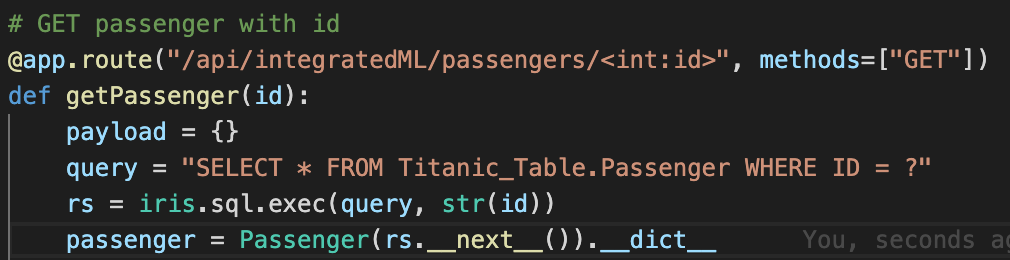
正如你们看到的,为了 GET passenger 的 ID, 我们需要执行查询并使用它的结果集.
我们也可以直接用IRIS的对象:
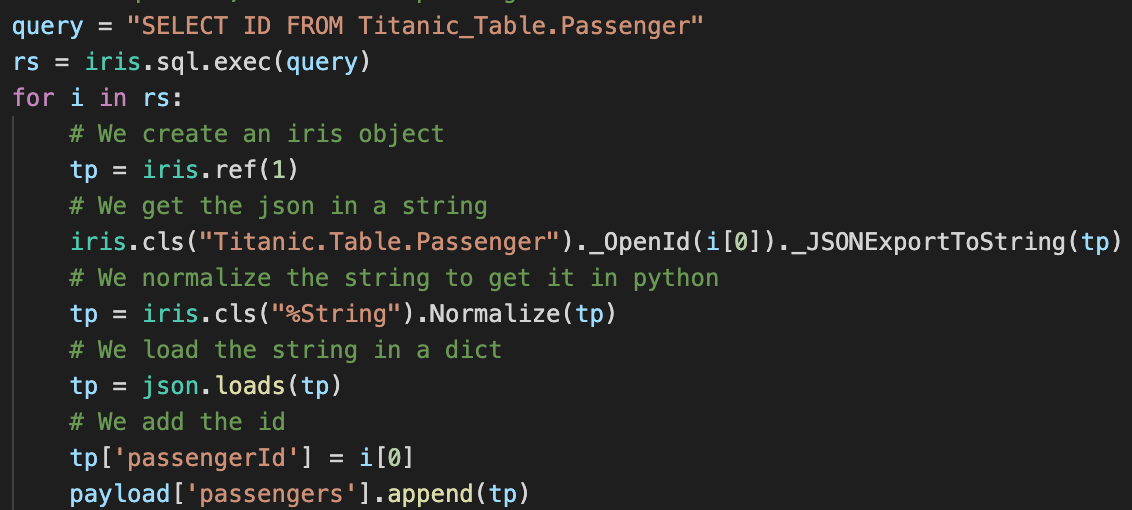
在这里, 我们使用SQL 查询来获得所有表里的 ID, 并从`Titanic.Table.Passenger` 类带有 `%OpenId()` 方法method的表里获取每个passenger (请注意由于 `%` 在 Python是非法字符, 我们用下划线 `_` 来代替).
感谢Flask, 我们已经这样完成了所有的方法和路线.
##### 5.5.2.3.2. 启动 flask server
为了启动服务器, 我们用 `gunicorn` 和 `irispython`.
在 docker-compose 文件里, 我们增加了下面的行:
````yaml
iris:
command: -a "sh /opt/irisapp/server_start.sh"
````
这会在容器启动后(感谢 `-a` flag), 启动以下脚本:
````bash
#!/bin/bash
cd ${SRC_PATH}/src/Python/flask
${PYTHON_PATH} -m gunicorn --bind "0.0.0.0:8080" wsgi:app &
exit 1
````
Dockerfile 里的环境参数如下:
````dockerfile
ENV PYTHON_PATH=/usr/irissys/bin/irispython
ENV SRC_PATH=/opt/irisapp/
````
### 5.5.3. src/Notebooks
带有三种不同内核的三个不同的记事本Notebooks :
* 一个跑原生API的 Python3 内核
* 一个嵌入式Embedded Python 内核
* 一个 ObjectScript 内核
记事本Notebooks 在这里访问 http://localhost:8888/tree
# 5. Repository的内容
## 5.1. Dockerfile
一个安装了某些python 依赖 (pip, venv) 和 容器Sudo的dockerfile 以方便使用.
接下来创建开发目录并拷贝在这个 git repository里
启动IRIS 并倒入Titanics csv 文件, 然后激活 **%Service_CallIn** for **Python Shell**.
使用相关的docker-compose.yml 文件来轻松设置另外的参数如 port number 以及你在哪里配置 keys 和host 文件夹.
dockerfile 以安装python模块所需要的东西为终止.
最后一部分是关于安装jupyter notebook记事本和它的内核.
使用 .env/ 文件 来调整在docker-compose里面使用到的dockerfile.
## 5.2. .vscode/settings.json
配置文件可以马上用 [VSCode ObjectScript plugin](https://marketplace.visualstudio.com/items?itemName=daimor.vscode-objectscript)开始编程
## 5.3. .vscode/launch.json
配置文件如果你想用VSCode ObjectScript debug.
[Read about all the files in this article](https://community.intersystems.com/post/dockerfile-and-friends-or-how-run-and-collaborate-objectscript-projects-intersystems-iris)
## 5.4. .vscode/extensions.json
如果你想在容器中运行VSCode添加拓展建议的文档.
[更多信息请查看这里](https://code.visualstudio.com/docs/remote/containers)

这在使用embedded python非常有用.
## 5.5. src folder文件夹
这个文件夹被分成两部分, one 用来保存 ObjectScript 样例,另一个保存Python 代码.
### 5.5.1. src/ObjectScript
显示如何在IRIS中使用python的不同部分代码.
#### 5.5.1.1. src/ObjectScript/Embedded/Python.cls
所有的注释(都是用法文写的因为是法国人编的代码。。。).
```objectscript
/// Embedded python example
Class ObjectScript.Embbeded.Python Extends %SwizzleObject
{
/// HelloWorld with a parameter
ClassMethod HelloWorld(name As %String = "toto") As %Boolean [ Language = python ]
{
print("Hello",name)
return True
}
/// Description
Method compare(modèle, chaine) As %Status [ Language = python ]
{
import re
# compare la chaîne [chaîne] au modèle [modèle]
# affichage résultats
print(f"\nRésultats({chaine},{modèle})")
match = re.match(modèle, chaine)
if match:
print(match.groups())
else:
print(f"La chaîne [{chaine}] ne correspond pas au modèle [{modèle}]")
}
/// Description
Method compareObjectScript(modèle, chaine) As %Status
{
w !,"Résultats("_chaine_","_modèle_")",!
set matcher=##class(%Regex.Matcher).%New(modèle)
set matcher.Text=chaine
if matcher.Locate() {
write matcher.GroupGet(1)
}
else {
w "La chaîne ["_chaine_"] ne correspond pas au modèle ["_modèle_"]"
}
}
/// Description
Method DemoPyhtonToPython() As %Status [ Language = python ]
{
# expression régulières en python
# récupérer les différents champs d'une chaîne
# le modèle : une suite de chiffres entourée de caractères quelconques
# on ne veut récupérer que la suite de chiffres
modèle = r"^.*?(\d+).*?$"
# on confronte la chaîne au modèle
self.compare(modèle, "xyz1234abcd")
self.compare(modèle, "12 34")
self.compare(modèle, "abcd")
}
Method DemoPyhtonToObjectScript() As %Status [ Language = python ]
{
# expression régulières en python
# récupérer les différents champs d'une chaîne
# le modèle : une suite de chiffres entourée de caractères quelconques
# on ne veut récupérer que la suite de chiffres
modèle = r"^.*?(\d+).*?$"
# on confronte la chaîne au modèle
self.compareObjectScript(modèle, "xyz1234abcd")
self.compareObjectScript(modèle, "12 34")
self.compareObjectScript(modèle, "abcd")
}
/// Description
Method DemoObjectScriptToPython() As %Status
{
// le modèle - une date au format jj/mm/aa
set modèle = "^\s*(\d\d)\/(\d\d)\/(\d\d)\s*$"
do ..compare(modèle, "10/05/97")
do ..compare(modèle, " 04/04/01 ")
do ..compare(modèle, "5/1/01")
}
}
```
* HelloWorld
*用python简单地打个招呼吧
*在标签Tag熵使用OjectScript wrapper打包器 [ Language = python ]
* 对比
* 一个用来对比带有regx的字符串的python 函数, 如果匹配就打印,否则如果找不到匹配就不打印
* compareObjectScript
* ObjectScript 中跟Python 一样的函数
* DemoPyhtonToPython
* 显示如何在ObjectScript中打包的python代码中使用python函数
```objectscript
set demo = ##class(ObjectScript.Embbeded.Python).%New()
zw demo.DemoPyhtonToPython()
```
* DemoPyhtonToObjectScript
* 显示如何调用ObjecScript 函数的python函数
* DemoObjectScriptToPython
* 显示如何调用python函数的ObjectScript函数(好像绕口令,哈哈)
#### 5.5.1.2. src/ObjectScript/Gateway/Python.cls
显示如何用gateway功能调用外部python 代码的ObjectiveScritp 类.
在这个栗子中python 代码并不在同一IRIS进程中“被执行”.
```objectscript
/// Description
Class Gateway.Python
{
/// Demo of a python gateway to execute python code outside of an iris process.
ClassMethod Demo() As %Status
{
Set sc = $$$OK
set pyGate = $system.external.getPythonGateway()
d pyGate.addToPath("/irisdev/app/src/Python/gateway/Address.py")
set objectBase = ##class(%Net.Remote.Object).%New(pyGate,"Address")
set street = objectBase.street
zw street
Return sc
}
}
```
### 5.5.2. src/Python
显示如何在IRIS中使用嵌入式embedded python的不同部分的python 代码.
#### 5.5.2.1. src/Python/embedded/demo.cls
所有的注释(都是用法文写的因为是法国人编的代码。。。)
```python
import iris
person = iris.cls('Titanic.Table.Passenger')._OpenId(1)
print(person.__dict__)
```
首先倒入iris 模块来启用 嵌入式embedded python 能力.
从IRIS模块中打开一个带cls功能的持久化类 class.
请注意所有 `%` 功能被替换为 `_`.
你需要使用shell来运行这个例子 :
```shell
/usr/irissys/bin/irispython /opt/irisapp/src/Python/embedded/demo.py
```
#### 5.5.2.2. src/Python/native/demo.cls
显示如何在python代码中使用native api .
```python
import irisnative
# create database connection and IRIS instance
connection = irisnative.createConnection("localhost", 1972, "USER", "superuser", "SYS", sharedmemory = False)
myIris = irisnative.createIris(connection)
# classMethod
passenger = myIris.classMethodObject("Titanic.Table.Passenger","%OpenId",1)
print(passenger.get("name"))
# global
myIris.set("hello","myGlobal")
print(myIris.get("myGlobal"))
```
为了倒入 irisnative, 你需要在python环境中安装 native api wheels.
```shell
pip3 install /usr/irissys/dev/python/intersystems_irispython-3.2.0-py3-none-any.whl
```
然后你可以执行python代码
```shell
/usr/bin/python3 /opt/irisapp/src/Python/native/demo.py
```
请注意在这个例子中有一个连接是练到IRIS数据库的, 这意味着, **这个代码是在另一个不同的IRIS 线程中被执行**.
#### 5.5.2.3. src/Python/flask
一个完整的结合嵌入式embedded python和微框架flask的demo.
你可以测试一下 :
```
GET http://localhost:4040/api/passengers?currPage=1&pageSize=1
```
##### 5.5.2.3.1. 它是如何工作的
为了使用嵌入式embedded Python, 我们使用 `irispython` 作为python 解析 并do:
```python
import iris
```
就在文件的最开头.
我们将能够运行如下的方法methods:
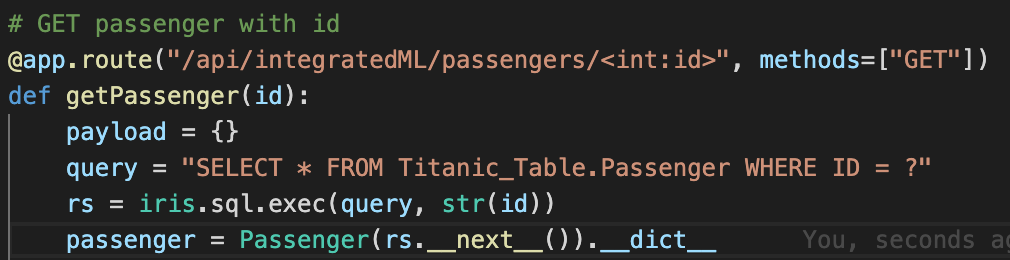
正如你们看到的,为了 GET passenger 的 ID, 我们需要执行查询并使用它的结果集.
我们也可以直接用IRIS的对象:
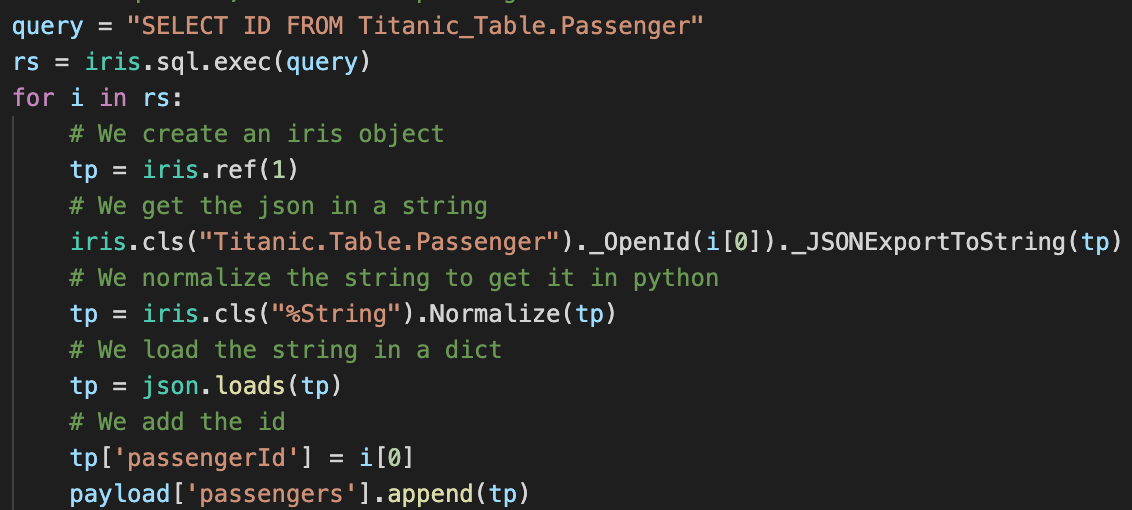
在这里, 我们使用SQL 查询来获得所有表里的 ID, 并从`Titanic.Table.Passenger` 类带有 `%OpenId()` 方法method的表里获取每个passenger (请注意由于 `%` 在 Python是非法字符, 我们用下划线 `_` 来代替).
感谢Flask, 我们已经这样完成了所有的方法和路线.
##### 5.5.2.3.2. 启动 flask server
为了启动服务器, 我们用 `gunicorn` 和 `irispython`.
在 docker-compose 文件里, 我们增加了下面的行:
````yaml
iris:
command: -a "sh /opt/irisapp/server_start.sh"
````
这会在容器启动后(感谢 `-a` flag), 启动以下脚本:
````bash
#!/bin/bash
cd ${SRC_PATH}/src/Python/flask
${PYTHON_PATH} -m gunicorn --bind "0.0.0.0:8080" wsgi:app &
exit 1
````
Dockerfile 里的环境参数如下:
````dockerfile
ENV PYTHON_PATH=/usr/irissys/bin/irispython
ENV SRC_PATH=/opt/irisapp/
````
### 5.5.3. src/Notebooks
带有三种不同内核的三个不同的记事本Notebooks :
* 一个跑原生API的 Python3 内核
* 一个嵌入式Embedded Python 内核
* 一个 ObjectScript 内核
记事本Notebooks 在这里访问 http://localhost:8888/tree
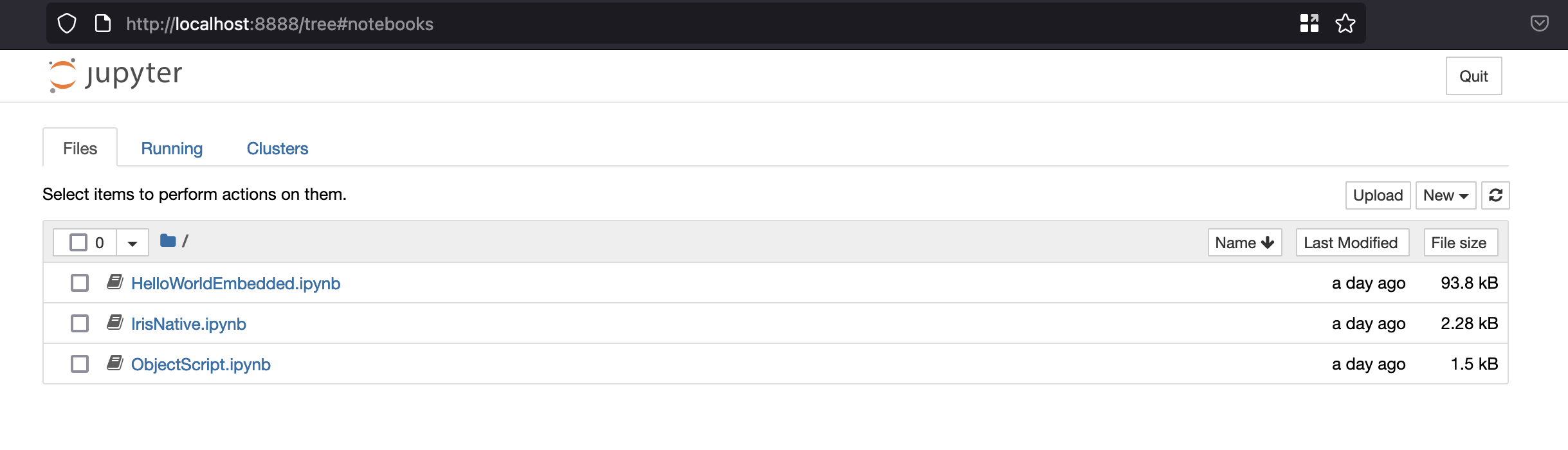 #### 5.5.3.1. src/Notebooks/HelloWorldEmbedded.ipynb
这个是使用IRIS 嵌入式embedded python 内核的记事本notebook .
它展示了打开和保存持久化类和如何执行sql 查询.
#### 5.5.3.2. src/Notebooks/IrisNative.ipynb
这个notebook使用 vanilla python 内核.
它展示了如何执行IRIS原生 native apis.
#### 5.5.3.3. src/Notebooks/ObjectScript.ipynb
这个notebook 使用 ObjectScript 内核kernel.
它展示了如何运行ObjectSCript代码以及如何在ObjectScript 中使用嵌入式embedded python.
#### 5.5.3.1. src/Notebooks/HelloWorldEmbedded.ipynb
这个是使用IRIS 嵌入式embedded python 内核的记事本notebook .
它展示了打开和保存持久化类和如何执行sql 查询.
#### 5.5.3.2. src/Notebooks/IrisNative.ipynb
这个notebook使用 vanilla python 内核.
它展示了如何执行IRIS原生 native apis.
#### 5.5.3.3. src/Notebooks/ObjectScript.ipynb
这个notebook 使用 ObjectScript 内核kernel.
它展示了如何运行ObjectSCript代码以及如何在ObjectScript 中使用嵌入式embedded python.
 # 4.如何开始编程
## 4.1. 前提
确保安装好 [git](https://git-scm.com/book/en/v2/Getting-Started-Installing-Git) and [Docker desktop](https://www.docker.com/products/docker-desktop)
这个repository 已经可以开始在带ObjectiveScript 插件的VSCode中编写代码.
安装 [VSCode](https://code.visualstudio.com/), [Docker](https://marketplace.visualstudio.com/items?itemName=ms-azuretools.vscode-docker) and [ObjectScript](https://marketplace.visualstudio.com/items?itemName=daimor.vscode-objectscript) 插件并打开文件夹.
### 4.1.1. 用ObjectScript编程
打开 /src/ObjectScript/Embedded/Python.cls 类并开始尝试变更 - 它会在运行IRIS docker container容器中被编译.
### 4.1.2. 用嵌入式Embedded Python编程
最简单的方法是在容器中运行VsCode.
要连上一个 Docker container, 要么从命令板中选择 **Remote-Containers: Attach to Running Container...** (`kbstyle(F1)`) 或者使用在活动Activity条中选择 **Remote Explorer** 并从 **Containers** 视图中选择 **Attach to Container**动作在你希望连接的容器上.

然后配置你的python 解析器 /usr/irissys/bin/irispython
# 4.如何开始编程
## 4.1. 前提
确保安装好 [git](https://git-scm.com/book/en/v2/Getting-Started-Installing-Git) and [Docker desktop](https://www.docker.com/products/docker-desktop)
这个repository 已经可以开始在带ObjectiveScript 插件的VSCode中编写代码.
安装 [VSCode](https://code.visualstudio.com/), [Docker](https://marketplace.visualstudio.com/items?itemName=ms-azuretools.vscode-docker) and [ObjectScript](https://marketplace.visualstudio.com/items?itemName=daimor.vscode-objectscript) 插件并打开文件夹.
### 4.1.1. 用ObjectScript编程
打开 /src/ObjectScript/Embedded/Python.cls 类并开始尝试变更 - 它会在运行IRIS docker container容器中被编译.
### 4.1.2. 用嵌入式Embedded Python编程
最简单的方法是在容器中运行VsCode.
要连上一个 Docker container, 要么从命令板中选择 **Remote-Containers: Attach to Running Container...** (`kbstyle(F1)`) 或者使用在活动Activity条中选择 **Remote Explorer** 并从 **Containers** 视图中选择 **Attach to Container**动作在你希望连接的容器上.

然后配置你的python 解析器 /usr/irissys/bin/irispython
 ### 4.1.3. 用Notebooks编程
打开这个网址 : http://localhost:8888/tree
你可以用三个不同的内核访问三个不同的notebooks
* Embedded嵌入式 Python 内核 kernel
* ObjectScript 内核kernel
* Vanilla python3 内核kernel
### 4.1.3. 用Notebooks编程
打开这个网址 : http://localhost:8888/tree
你可以用三个不同的内核访问三个不同的notebooks
* Embedded嵌入式 Python 内核 kernel
* ObjectScript 内核kernel
* Vanilla python3 内核kernel
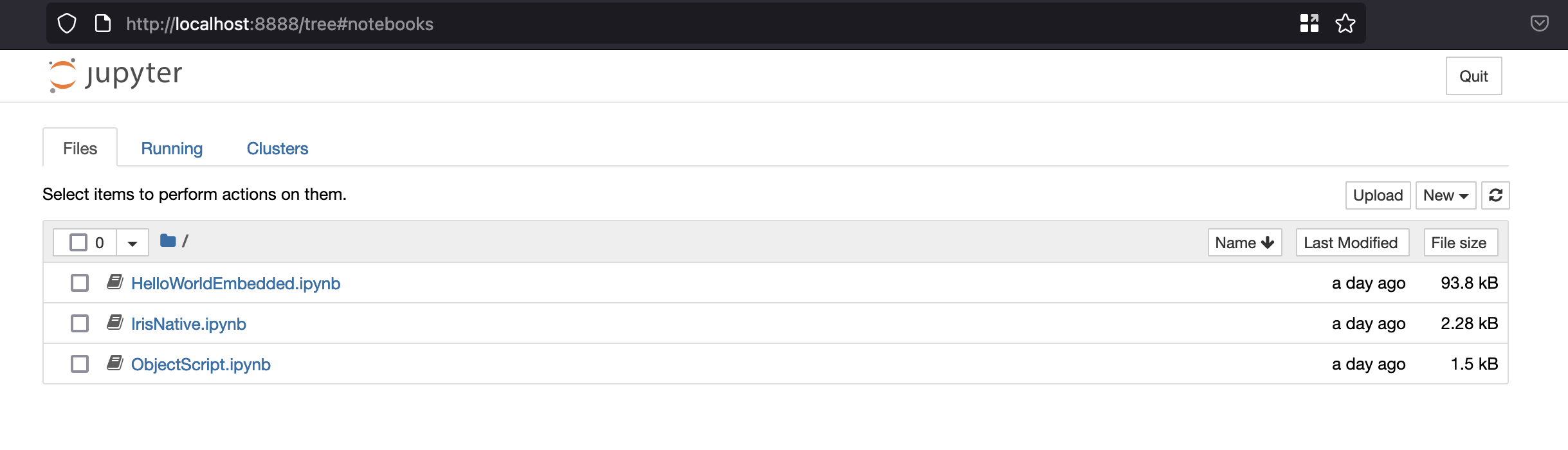 # 5. Repository的内容
## 5.1. Dockerfile
一个安装了某些python 依赖 (pip, venv) 和 容器Sudo的dockerfile 以方便使用.
接下来创建开发目录并拷贝在这个 git repository里
启动IRIS 并倒入Titanics csv 文件, 然后激活 **%Service_CallIn** for **Python Shell**.
使用相关的docker-compose.yml 文件来轻松设置另外的参数如 port number 以及你在哪里配置 keys 和host 文件夹.
dockerfile 以安装python模块所需要的东西为终止.
最后一部分是关于安装jupyter notebook记事本和它的内核.
使用 .env/ 文件 来调整在docker-compose里面使用到的dockerfile.
## 5.2. .vscode/settings.json
配置文件可以马上用 [VSCode ObjectScript plugin](https://marketplace.visualstudio.com/items?itemName=daimor.vscode-objectscript)开始编程
## 5.3. .vscode/launch.json
配置文件如果你想用VSCode ObjectScript debug.
[Read about all the files in this article](https://community.intersystems.com/post/dockerfile-and-friends-or-how-run-and-collaborate-objectscript-projects-intersystems-iris)
## 5.4. .vscode/extensions.json
如果你想在容器中运行VSCode添加拓展建议的文档.
[更多信息请查看这里](https://code.visualstudio.com/docs/remote/containers)

这在使用embedded python非常有用.
## 5.5. src folder文件夹
这个文件夹被分成两部分, one 用来保存 ObjectScript 样例,另一个保存Python 代码.
### 5.5.1. src/ObjectScript
显示如何在IRIS中使用python的不同部分代码.
#### 5.5.1.1. src/ObjectScript/Embedded/Python.cls
所有的注释(都是用法文写的因为是法国人编的代码。。。).
```objectscript
/// Embedded python example
Class ObjectScript.Embbeded.Python Extends %SwizzleObject
{
/// HelloWorld with a parameter
ClassMethod HelloWorld(name As %String = "toto") As %Boolean [ Language = python ]
{
print("Hello",name)
return True
}
/// Description
Method compare(modèle, chaine) As %Status [ Language = python ]
{
import re
# compare la chaîne [chaîne] au modèle [modèle]
# affichage résultats
print(f"\nRésultats({chaine},{modèle})")
match = re.match(modèle, chaine)
if match:
print(match.groups())
else:
print(f"La chaîne [{chaine}] ne correspond pas au modèle [{modèle}]")
}
/// Description
Method compareObjectScript(modèle, chaine) As %Status
{
w !,"Résultats("_chaine_","_modèle_")",!
set matcher=##class(%Regex.Matcher).%New(modèle)
set matcher.Text=chaine
if matcher.Locate() {
write matcher.GroupGet(1)
}
else {
w "La chaîne ["_chaine_"] ne correspond pas au modèle ["_modèle_"]"
}
}
/// Description
Method DemoPyhtonToPython() As %Status [ Language = python ]
{
# expression régulières en python
# récupérer les différents champs d'une chaîne
# le modèle : une suite de chiffres entourée de caractères quelconques
# on ne veut récupérer que la suite de chiffres
modèle = r"^.*?(\d+).*?$"
# on confronte la chaîne au modèle
self.compare(modèle, "xyz1234abcd")
self.compare(modèle, "12 34")
self.compare(modèle, "abcd")
}
Method DemoPyhtonToObjectScript() As %Status [ Language = python ]
{
# expression régulières en python
# récupérer les différents champs d'une chaîne
# le modèle : une suite de chiffres entourée de caractères quelconques
# on ne veut récupérer que la suite de chiffres
modèle = r"^.*?(\d+).*?$"
# on confronte la chaîne au modèle
self.compareObjectScript(modèle, "xyz1234abcd")
self.compareObjectScript(modèle, "12 34")
self.compareObjectScript(modèle, "abcd")
}
/// Description
Method DemoObjectScriptToPython() As %Status
{
// le modèle - une date au format jj/mm/aa
set modèle = "^\s*(\d\d)\/(\d\d)\/(\d\d)\s*$"
do ..compare(modèle, "10/05/97")
do ..compare(modèle, " 04/04/01 ")
do ..compare(modèle, "5/1/01")
}
}
```
* HelloWorld
*用python简单地打个招呼吧
*在标签Tag熵使用OjectScript wrapper打包器 [ Language = python ]
* 对比
* 一个用来对比带有regx的字符串的python 函数, 如果匹配就打印,否则如果找不到匹配就不打印
* compareObjectScript
* ObjectScript 中跟Python 一样的函数
* DemoPyhtonToPython
* 显示如何在ObjectScript中打包的python代码中使用python函数
```objectscript
set demo = ##class(ObjectScript.Embbeded.Python).%New()
zw demo.DemoPyhtonToPython()
```
* DemoPyhtonToObjectScript
* 显示如何调用ObjecScript 函数的python函数
* DemoObjectScriptToPython
* 显示如何调用python函数的ObjectScript函数(好像绕口令,哈哈)
#### 5.5.1.2. src/ObjectScript/Gateway/Python.cls
显示如何用gateway功能调用外部python 代码的ObjectiveScritp 类.
在这个栗子中python 代码并不在同一IRIS进程中“被执行”.
```objectscript
/// Description
Class Gateway.Python
{
/// Demo of a python gateway to execute python code outside of an iris process.
ClassMethod Demo() As %Status
{
Set sc = $$$OK
set pyGate = $system.external.getPythonGateway()
d pyGate.addToPath("/irisdev/app/src/Python/gateway/Address.py")
set objectBase = ##class(%Net.Remote.Object).%New(pyGate,"Address")
set street = objectBase.street
zw street
Return sc
}
}
```
### 5.5.2. src/Python
显示如何在IRIS中使用嵌入式embedded python的不同部分的python 代码.
#### 5.5.2.1. src/Python/embedded/demo.cls
所有的注释(都是用法文写的因为是法国人编的代码。。。)
```python
import iris
person = iris.cls('Titanic.Table.Passenger')._OpenId(1)
print(person.__dict__)
```
首先倒入iris 模块来启用 嵌入式embedded python 能力.
从IRIS模块中打开一个带cls功能的持久化类 class.
请注意所有 `%` 功能被替换为 `_`.
你需要使用shell来运行这个例子 :
```shell
/usr/irissys/bin/irispython /opt/irisapp/src/Python/embedded/demo.py
```
#### 5.5.2.2. src/Python/native/demo.cls
显示如何在python代码中使用native api .
```python
import irisnative
# create database connection and IRIS instance
connection = irisnative.createConnection("localhost", 1972, "USER", "superuser", "SYS", sharedmemory = False)
myIris = irisnative.createIris(connection)
# classMethod
passenger = myIris.classMethodObject("Titanic.Table.Passenger","%OpenId",1)
print(passenger.get("name"))
# global
myIris.set("hello","myGlobal")
print(myIris.get("myGlobal"))
```
为了倒入 irisnative, 你需要在python环境中安装 native api wheels.
```shell
pip3 install /usr/irissys/dev/python/intersystems_irispython-3.2.0-py3-none-any.whl
```
然后你可以执行python代码
```shell
/usr/bin/python3 /opt/irisapp/src/Python/native/demo.py
```
请注意在这个例子中有一个连接是练到IRIS数据库的, 这意味着, **这个代码是在另一个不同的IRIS 线程中被执行**.
#### 5.5.2.3. src/Python/flask
一个完整的结合嵌入式embedded python和微框架flask的demo.
你可以测试一下 :
```
GET http://localhost:4040/api/passengers?currPage=1&pageSize=1
```
##### 5.5.2.3.1. 它是如何工作的
为了使用嵌入式embedded Python, 我们使用 `irispython` 作为python 解析 并do:
```python
import iris
```
就在文件的最开头.
我们将能够运行如下的方法methods:
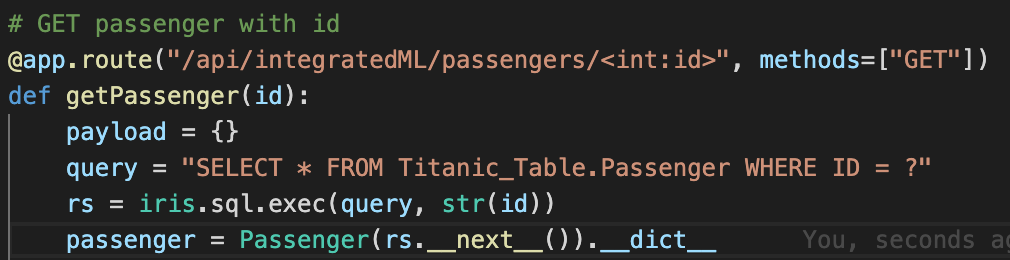
正如你们看到的,为了 GET passenger 的 ID, 我们需要执行查询并使用它的结果集.
我们也可以直接用IRIS的对象:
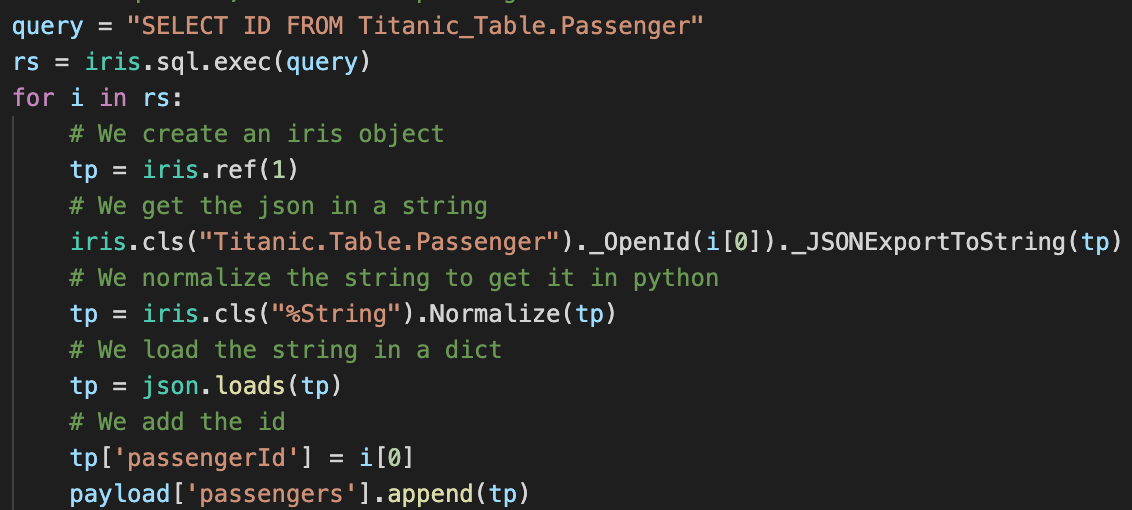
在这里, 我们使用SQL 查询来获得所有表里的 ID, 并从`Titanic.Table.Passenger` 类带有 `%OpenId()` 方法method的表里获取每个passenger (请注意由于 `%` 在 Python是非法字符, 我们用下划线 `_` 来代替).
感谢Flask, 我们已经这样完成了所有的方法和路线.
##### 5.5.2.3.2. 启动 flask server
为了启动服务器, 我们用 `gunicorn` 和 `irispython`.
在 docker-compose 文件里, 我们增加了下面的行:
````yaml
iris:
command: -a "sh /opt/irisapp/server_start.sh"
````
这会在容器启动后(感谢 `-a` flag), 启动以下脚本:
````bash
#!/bin/bash
cd ${SRC_PATH}/src/Python/flask
${PYTHON_PATH} -m gunicorn --bind "0.0.0.0:8080" wsgi:app &
exit 1
````
Dockerfile 里的环境参数如下:
````dockerfile
ENV PYTHON_PATH=/usr/irissys/bin/irispython
ENV SRC_PATH=/opt/irisapp/
````
### 5.5.3. src/Notebooks
带有三种不同内核的三个不同的记事本Notebooks :
* 一个跑原生API的 Python3 内核
* 一个嵌入式Embedded Python 内核
* 一个 ObjectScript 内核
记事本Notebooks 在这里访问 http://localhost:8888/tree
# 5. Repository的内容
## 5.1. Dockerfile
一个安装了某些python 依赖 (pip, venv) 和 容器Sudo的dockerfile 以方便使用.
接下来创建开发目录并拷贝在这个 git repository里
启动IRIS 并倒入Titanics csv 文件, 然后激活 **%Service_CallIn** for **Python Shell**.
使用相关的docker-compose.yml 文件来轻松设置另外的参数如 port number 以及你在哪里配置 keys 和host 文件夹.
dockerfile 以安装python模块所需要的东西为终止.
最后一部分是关于安装jupyter notebook记事本和它的内核.
使用 .env/ 文件 来调整在docker-compose里面使用到的dockerfile.
## 5.2. .vscode/settings.json
配置文件可以马上用 [VSCode ObjectScript plugin](https://marketplace.visualstudio.com/items?itemName=daimor.vscode-objectscript)开始编程
## 5.3. .vscode/launch.json
配置文件如果你想用VSCode ObjectScript debug.
[Read about all the files in this article](https://community.intersystems.com/post/dockerfile-and-friends-or-how-run-and-collaborate-objectscript-projects-intersystems-iris)
## 5.4. .vscode/extensions.json
如果你想在容器中运行VSCode添加拓展建议的文档.
[更多信息请查看这里](https://code.visualstudio.com/docs/remote/containers)

这在使用embedded python非常有用.
## 5.5. src folder文件夹
这个文件夹被分成两部分, one 用来保存 ObjectScript 样例,另一个保存Python 代码.
### 5.5.1. src/ObjectScript
显示如何在IRIS中使用python的不同部分代码.
#### 5.5.1.1. src/ObjectScript/Embedded/Python.cls
所有的注释(都是用法文写的因为是法国人编的代码。。。).
```objectscript
/// Embedded python example
Class ObjectScript.Embbeded.Python Extends %SwizzleObject
{
/// HelloWorld with a parameter
ClassMethod HelloWorld(name As %String = "toto") As %Boolean [ Language = python ]
{
print("Hello",name)
return True
}
/// Description
Method compare(modèle, chaine) As %Status [ Language = python ]
{
import re
# compare la chaîne [chaîne] au modèle [modèle]
# affichage résultats
print(f"\nRésultats({chaine},{modèle})")
match = re.match(modèle, chaine)
if match:
print(match.groups())
else:
print(f"La chaîne [{chaine}] ne correspond pas au modèle [{modèle}]")
}
/// Description
Method compareObjectScript(modèle, chaine) As %Status
{
w !,"Résultats("_chaine_","_modèle_")",!
set matcher=##class(%Regex.Matcher).%New(modèle)
set matcher.Text=chaine
if matcher.Locate() {
write matcher.GroupGet(1)
}
else {
w "La chaîne ["_chaine_"] ne correspond pas au modèle ["_modèle_"]"
}
}
/// Description
Method DemoPyhtonToPython() As %Status [ Language = python ]
{
# expression régulières en python
# récupérer les différents champs d'une chaîne
# le modèle : une suite de chiffres entourée de caractères quelconques
# on ne veut récupérer que la suite de chiffres
modèle = r"^.*?(\d+).*?$"
# on confronte la chaîne au modèle
self.compare(modèle, "xyz1234abcd")
self.compare(modèle, "12 34")
self.compare(modèle, "abcd")
}
Method DemoPyhtonToObjectScript() As %Status [ Language = python ]
{
# expression régulières en python
# récupérer les différents champs d'une chaîne
# le modèle : une suite de chiffres entourée de caractères quelconques
# on ne veut récupérer que la suite de chiffres
modèle = r"^.*?(\d+).*?$"
# on confronte la chaîne au modèle
self.compareObjectScript(modèle, "xyz1234abcd")
self.compareObjectScript(modèle, "12 34")
self.compareObjectScript(modèle, "abcd")
}
/// Description
Method DemoObjectScriptToPython() As %Status
{
// le modèle - une date au format jj/mm/aa
set modèle = "^\s*(\d\d)\/(\d\d)\/(\d\d)\s*$"
do ..compare(modèle, "10/05/97")
do ..compare(modèle, " 04/04/01 ")
do ..compare(modèle, "5/1/01")
}
}
```
* HelloWorld
*用python简单地打个招呼吧
*在标签Tag熵使用OjectScript wrapper打包器 [ Language = python ]
* 对比
* 一个用来对比带有regx的字符串的python 函数, 如果匹配就打印,否则如果找不到匹配就不打印
* compareObjectScript
* ObjectScript 中跟Python 一样的函数
* DemoPyhtonToPython
* 显示如何在ObjectScript中打包的python代码中使用python函数
```objectscript
set demo = ##class(ObjectScript.Embbeded.Python).%New()
zw demo.DemoPyhtonToPython()
```
* DemoPyhtonToObjectScript
* 显示如何调用ObjecScript 函数的python函数
* DemoObjectScriptToPython
* 显示如何调用python函数的ObjectScript函数(好像绕口令,哈哈)
#### 5.5.1.2. src/ObjectScript/Gateway/Python.cls
显示如何用gateway功能调用外部python 代码的ObjectiveScritp 类.
在这个栗子中python 代码并不在同一IRIS进程中“被执行”.
```objectscript
/// Description
Class Gateway.Python
{
/// Demo of a python gateway to execute python code outside of an iris process.
ClassMethod Demo() As %Status
{
Set sc = $$$OK
set pyGate = $system.external.getPythonGateway()
d pyGate.addToPath("/irisdev/app/src/Python/gateway/Address.py")
set objectBase = ##class(%Net.Remote.Object).%New(pyGate,"Address")
set street = objectBase.street
zw street
Return sc
}
}
```
### 5.5.2. src/Python
显示如何在IRIS中使用嵌入式embedded python的不同部分的python 代码.
#### 5.5.2.1. src/Python/embedded/demo.cls
所有的注释(都是用法文写的因为是法国人编的代码。。。)
```python
import iris
person = iris.cls('Titanic.Table.Passenger')._OpenId(1)
print(person.__dict__)
```
首先倒入iris 模块来启用 嵌入式embedded python 能力.
从IRIS模块中打开一个带cls功能的持久化类 class.
请注意所有 `%` 功能被替换为 `_`.
你需要使用shell来运行这个例子 :
```shell
/usr/irissys/bin/irispython /opt/irisapp/src/Python/embedded/demo.py
```
#### 5.5.2.2. src/Python/native/demo.cls
显示如何在python代码中使用native api .
```python
import irisnative
# create database connection and IRIS instance
connection = irisnative.createConnection("localhost", 1972, "USER", "superuser", "SYS", sharedmemory = False)
myIris = irisnative.createIris(connection)
# classMethod
passenger = myIris.classMethodObject("Titanic.Table.Passenger","%OpenId",1)
print(passenger.get("name"))
# global
myIris.set("hello","myGlobal")
print(myIris.get("myGlobal"))
```
为了倒入 irisnative, 你需要在python环境中安装 native api wheels.
```shell
pip3 install /usr/irissys/dev/python/intersystems_irispython-3.2.0-py3-none-any.whl
```
然后你可以执行python代码
```shell
/usr/bin/python3 /opt/irisapp/src/Python/native/demo.py
```
请注意在这个例子中有一个连接是练到IRIS数据库的, 这意味着, **这个代码是在另一个不同的IRIS 线程中被执行**.
#### 5.5.2.3. src/Python/flask
一个完整的结合嵌入式embedded python和微框架flask的demo.
你可以测试一下 :
```
GET http://localhost:4040/api/passengers?currPage=1&pageSize=1
```
##### 5.5.2.3.1. 它是如何工作的
为了使用嵌入式embedded Python, 我们使用 `irispython` 作为python 解析 并do:
```python
import iris
```
就在文件的最开头.
我们将能够运行如下的方法methods:
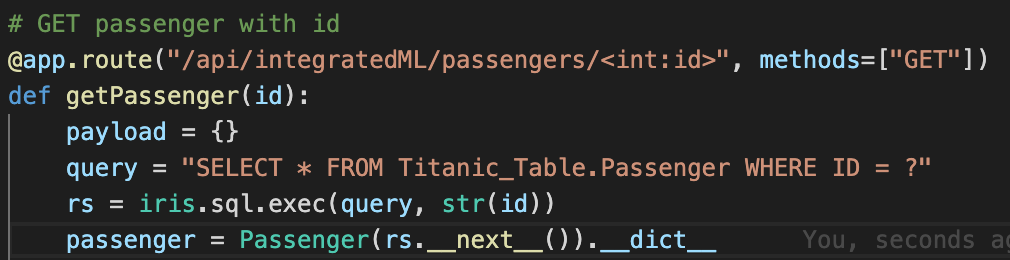
正如你们看到的,为了 GET passenger 的 ID, 我们需要执行查询并使用它的结果集.
我们也可以直接用IRIS的对象:
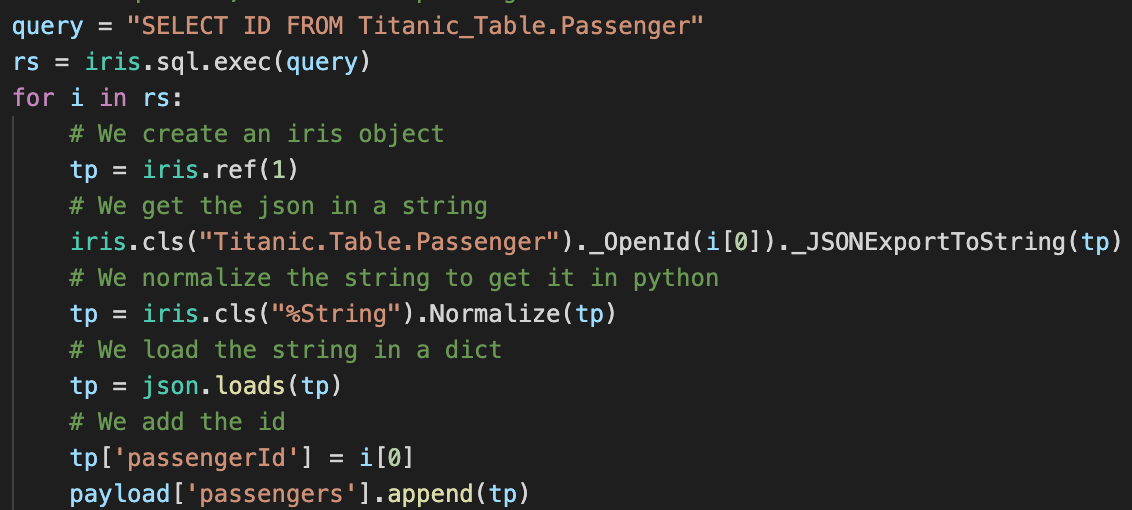
在这里, 我们使用SQL 查询来获得所有表里的 ID, 并从`Titanic.Table.Passenger` 类带有 `%OpenId()` 方法method的表里获取每个passenger (请注意由于 `%` 在 Python是非法字符, 我们用下划线 `_` 来代替).
感谢Flask, 我们已经这样完成了所有的方法和路线.
##### 5.5.2.3.2. 启动 flask server
为了启动服务器, 我们用 `gunicorn` 和 `irispython`.
在 docker-compose 文件里, 我们增加了下面的行:
````yaml
iris:
command: -a "sh /opt/irisapp/server_start.sh"
````
这会在容器启动后(感谢 `-a` flag), 启动以下脚本:
````bash
#!/bin/bash
cd ${SRC_PATH}/src/Python/flask
${PYTHON_PATH} -m gunicorn --bind "0.0.0.0:8080" wsgi:app &
exit 1
````
Dockerfile 里的环境参数如下:
````dockerfile
ENV PYTHON_PATH=/usr/irissys/bin/irispython
ENV SRC_PATH=/opt/irisapp/
````
### 5.5.3. src/Notebooks
带有三种不同内核的三个不同的记事本Notebooks :
* 一个跑原生API的 Python3 内核
* 一个嵌入式Embedded Python 内核
* 一个 ObjectScript 内核
记事本Notebooks 在这里访问 http://localhost:8888/tree
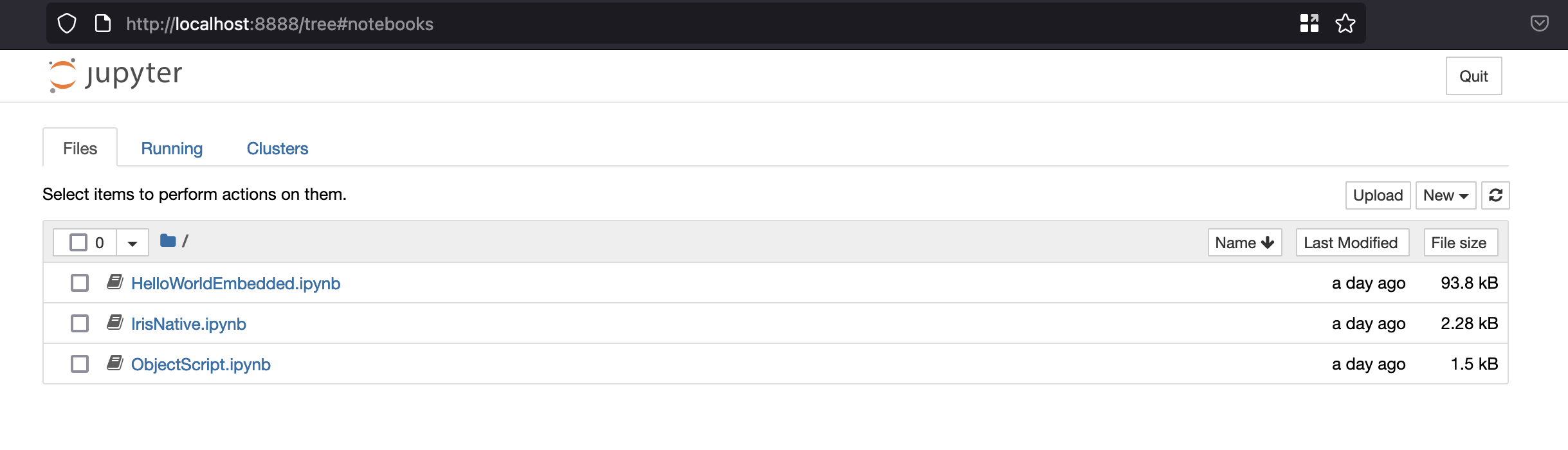 #### 5.5.3.1. src/Notebooks/HelloWorldEmbedded.ipynb
这个是使用IRIS 嵌入式embedded python 内核的记事本notebook .
它展示了打开和保存持久化类和如何执行sql 查询.
#### 5.5.3.2. src/Notebooks/IrisNative.ipynb
这个notebook使用 vanilla python 内核.
它展示了如何执行IRIS原生 native apis.
#### 5.5.3.3. src/Notebooks/ObjectScript.ipynb
这个notebook 使用 ObjectScript 内核kernel.
它展示了如何运行ObjectSCript代码以及如何在ObjectScript 中使用嵌入式embedded python.
#### 5.5.3.1. src/Notebooks/HelloWorldEmbedded.ipynb
这个是使用IRIS 嵌入式embedded python 内核的记事本notebook .
它展示了打开和保存持久化类和如何执行sql 查询.
#### 5.5.3.2. src/Notebooks/IrisNative.ipynb
这个notebook使用 vanilla python 内核.
它展示了如何执行IRIS原生 native apis.
#### 5.5.3.3. src/Notebooks/ObjectScript.ipynb
这个notebook 使用 ObjectScript 内核kernel.
它展示了如何运行ObjectSCript代码以及如何在ObjectScript 中使用嵌入式embedded python.