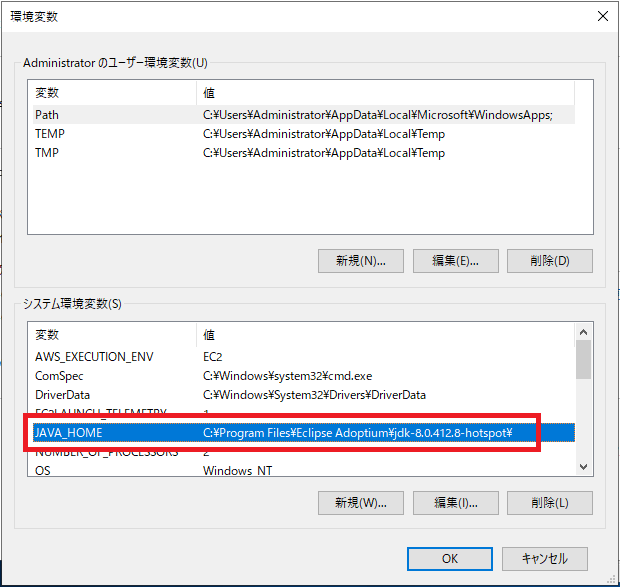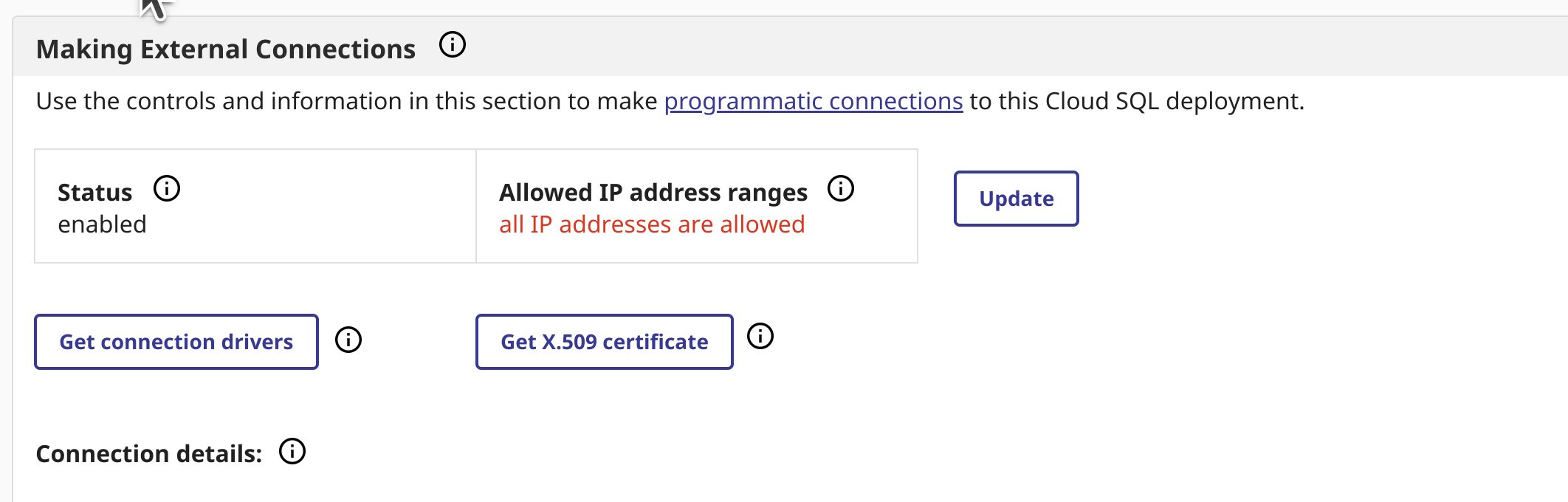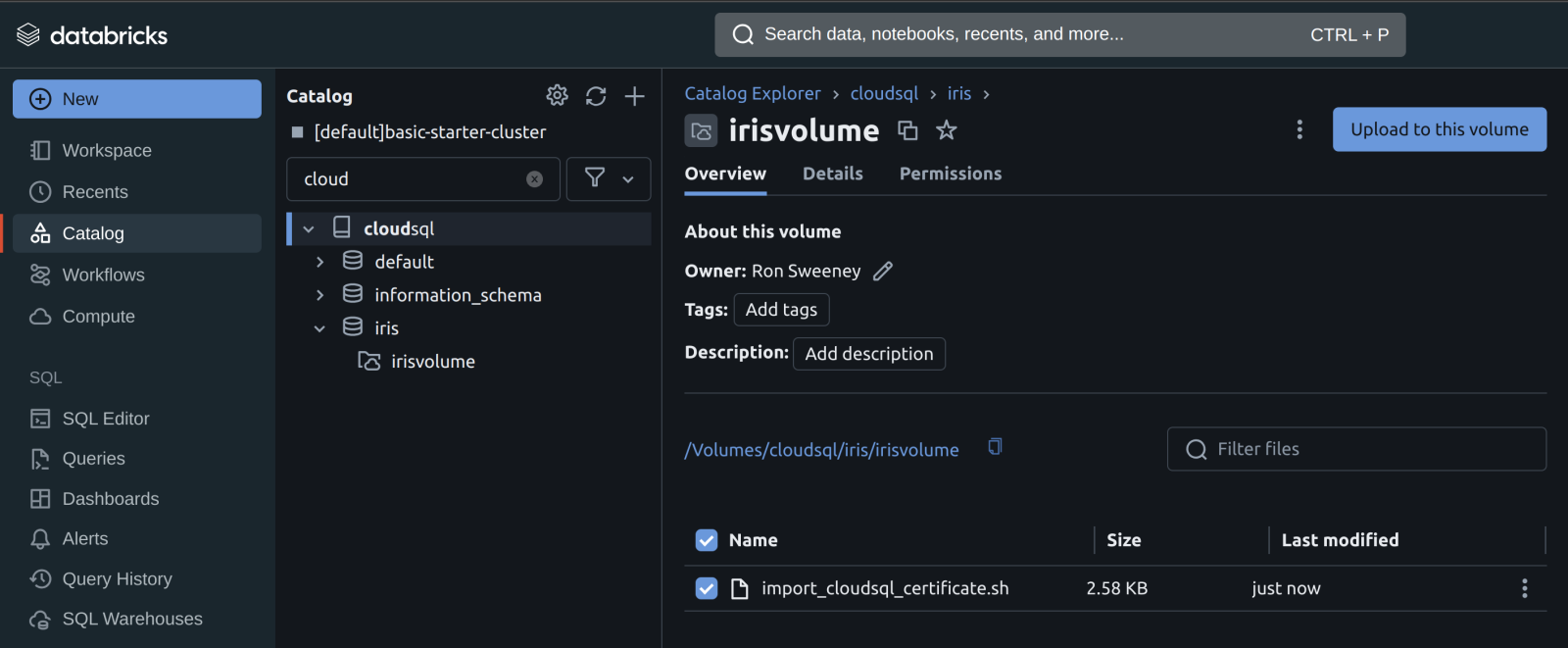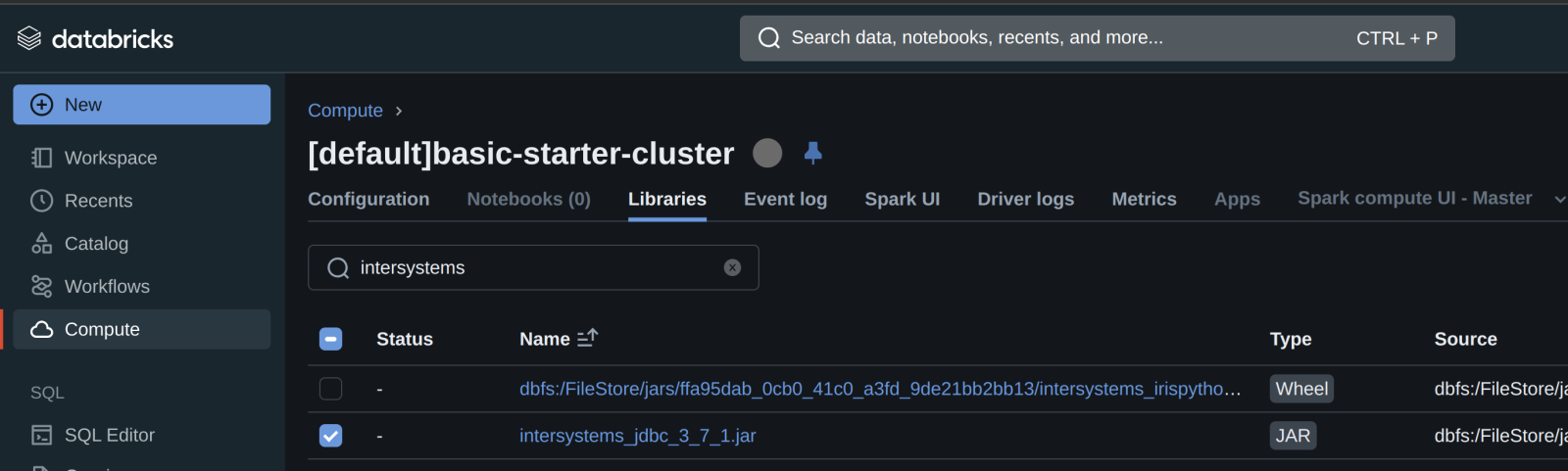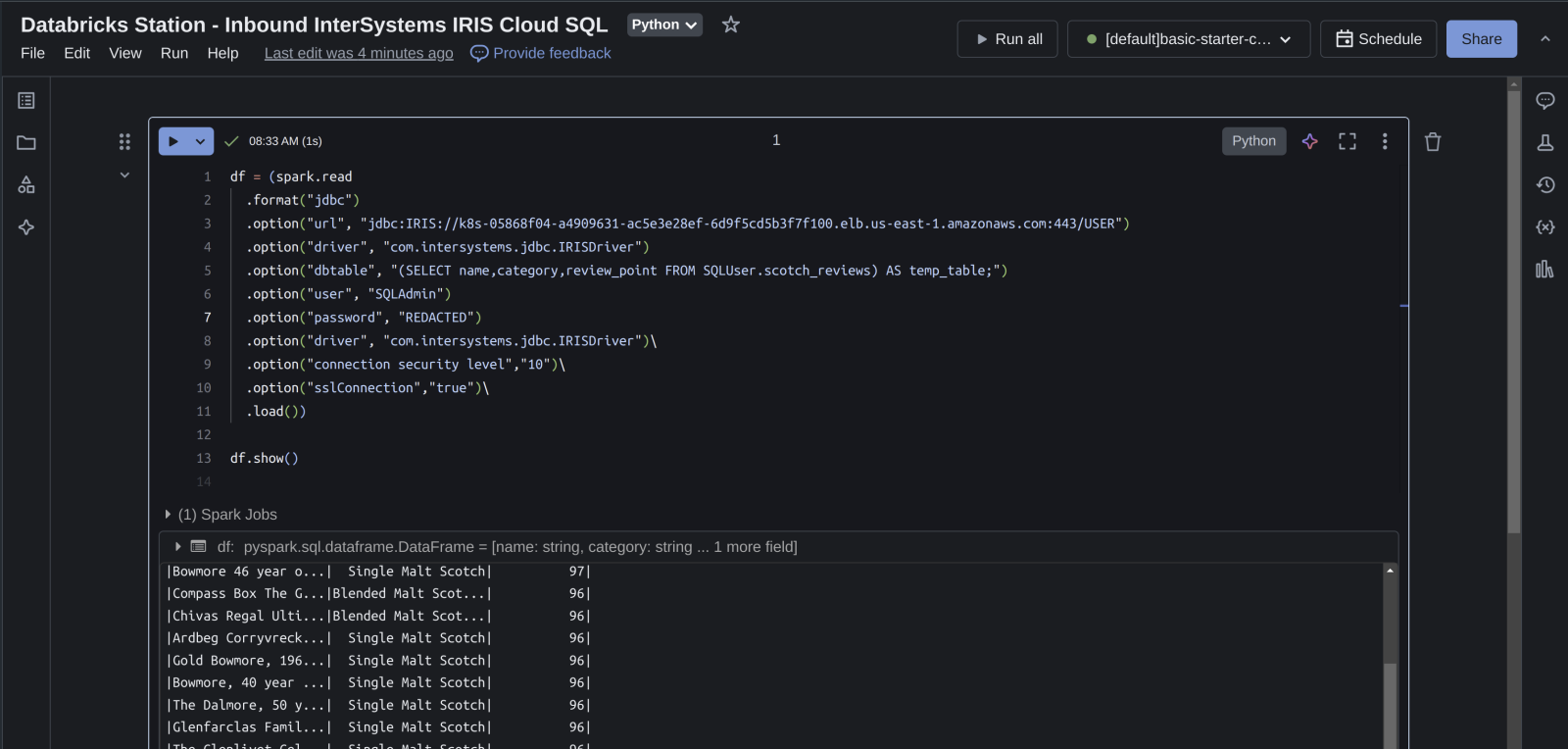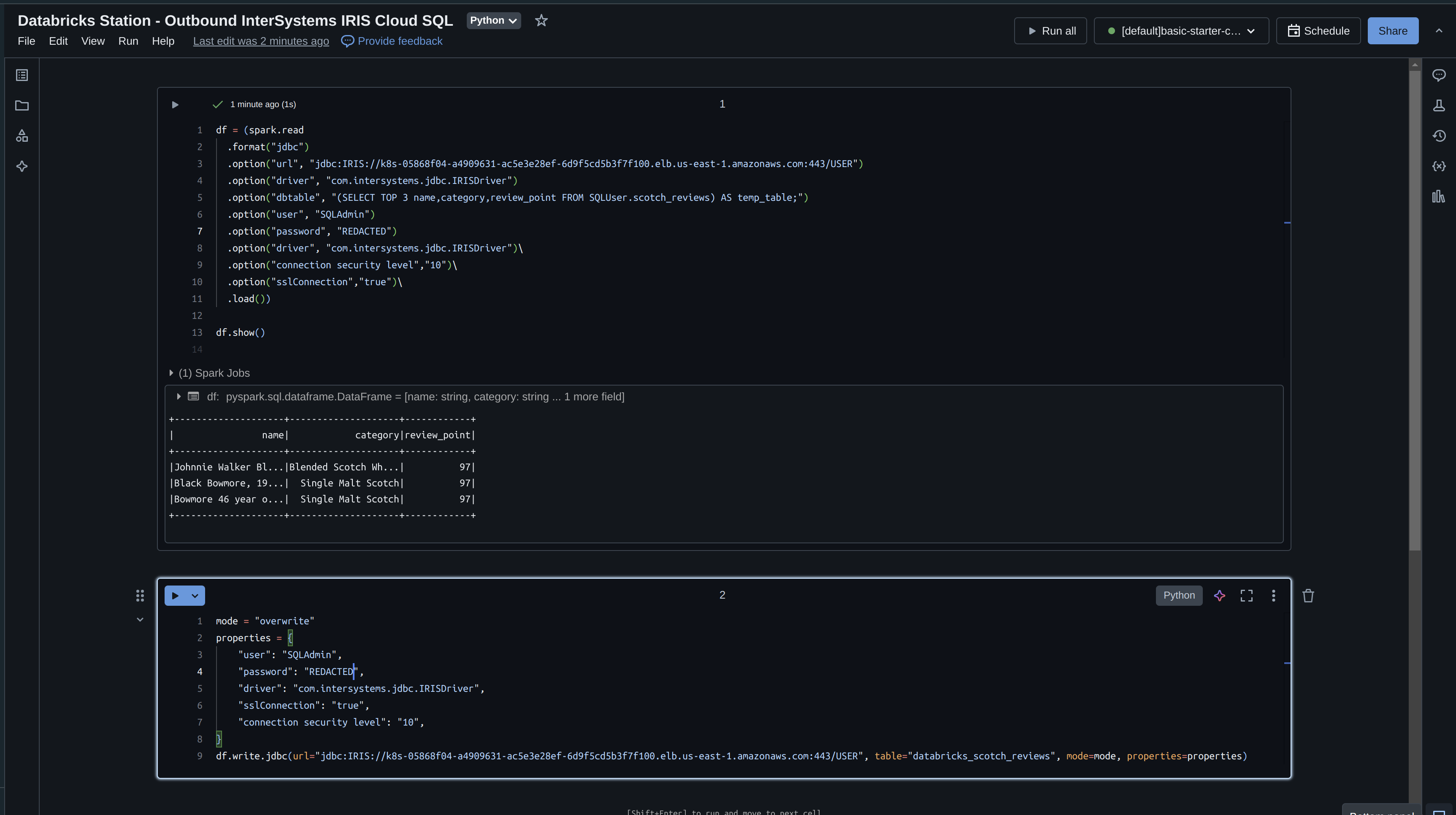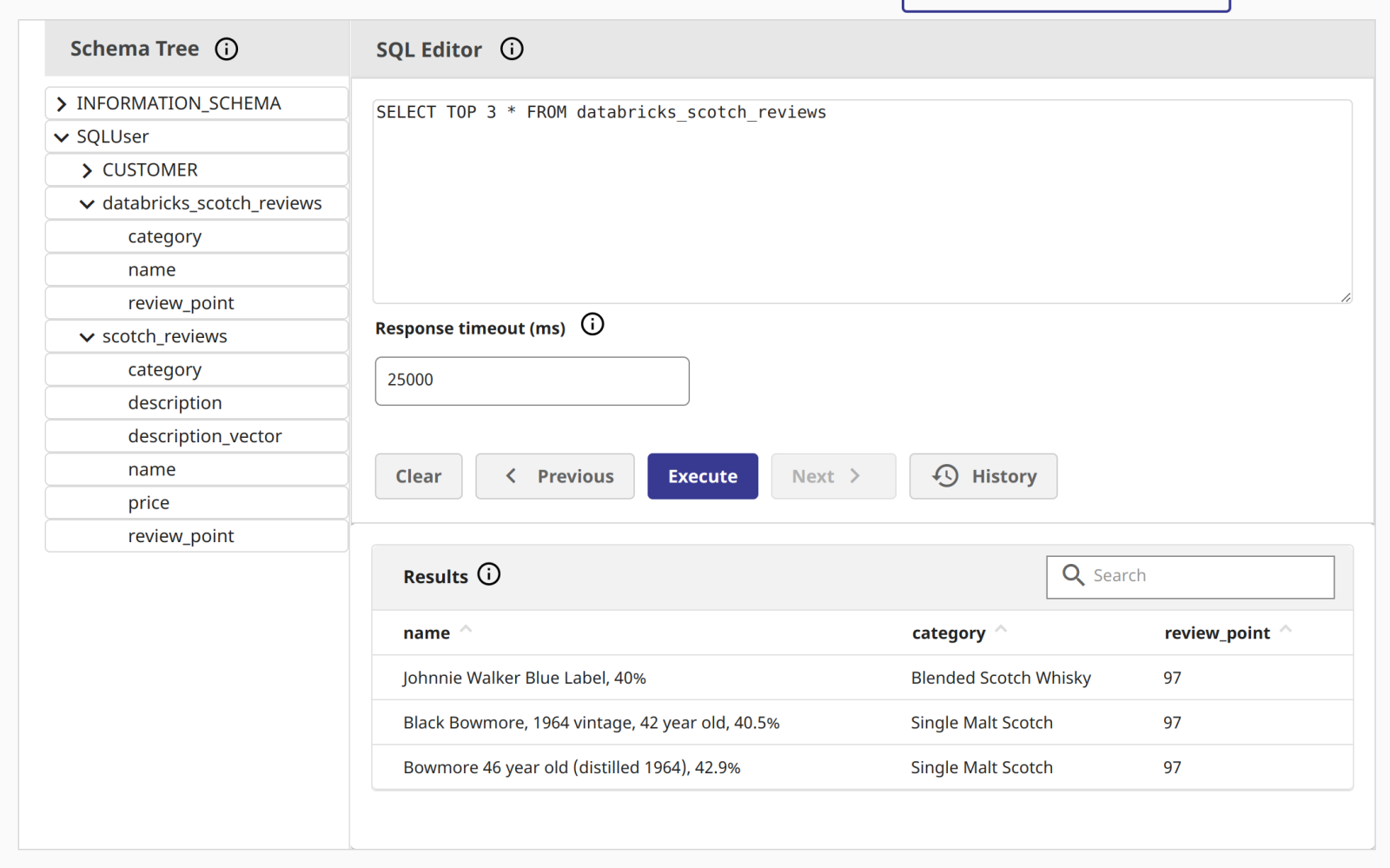Updated 12/09/25
Hi Community,
You can unlock the full potential of InterSystems IRIS—and help your team onboard—with the full range of InterSystems learning resources offered online and in person, for every role in your organization. Developers, system administrators, data analysts, and integrators can quickly get up to speed.
Onboarding Resources for Every Role
Developers
- Online Program: Getting Started with InterSystems IRIS for Coders (21h)
- Classroom Training:
- Developing with InterSystems Objects and SQL (5 days)
- Developing System Integrations (5 days)
System Administrators
- Learning Path: InterSystems IRIS Management Basics (10h)
- Classroom Training: Managing InterSystems Servers (5 days)
Data Analysts
- Video: Introduction to Analytics with InterSystems (6m)
- Learning Paths for every tool:
- Classroom Training: Using InterSystems Embedded Analytics (5 days)
System Integrators
- Learning Path: Building Business Integrations with InterSystems IRIS (6h)
- Classroom Training: Developing System Integrations (5 days)
Implementers
- Learning Path: Deploying InterSystems IRIS in Containers and the Cloud (3h)
- Online Program: Getting Started with InterSystems IRIS for Implementers (26h)
Project managers
- Watch product overview videos.
- Read success stories to get inspired—see how others are using InterSystems products!
Other Resources from Learning Services
- 💻 Online Learning: Register for free at learning.intersystems.com to access self-paced courses, videos, and exercises. You can also complete task-based learning paths or role-based programs to advance your career.
- 👩🏫 Classroom Training: Check the schedule of live, in-person or virtual classroom training, or request a private course for your team. Find details at classroom.intersystems.com.
- 📘 InterSystems IRIS documentation: Comprehensive reference materials, guides, and how-to articles. Explore the documentation.
- 📧 Support: For technical support, email support@intersystems.com.
Certification Opportunities
 Once you and your team members have gained enough training and experience, get certified according to your role!
Once you and your team members have gained enough training and experience, get certified according to your role!
Learn from the Community
💬Engage in learning on the Developer Community: Chat with other developers, post questions, read articles, and stay updated with the latest announcements. See this post for tips on how to learn on the Developer Community.
With these learning resources, your team will be well equipped to maximize the capabilities of InterSystems IRIS, driving your organization’s growth and success. For additional assistance, post questions here or ask your dedicated Sales Engineer.

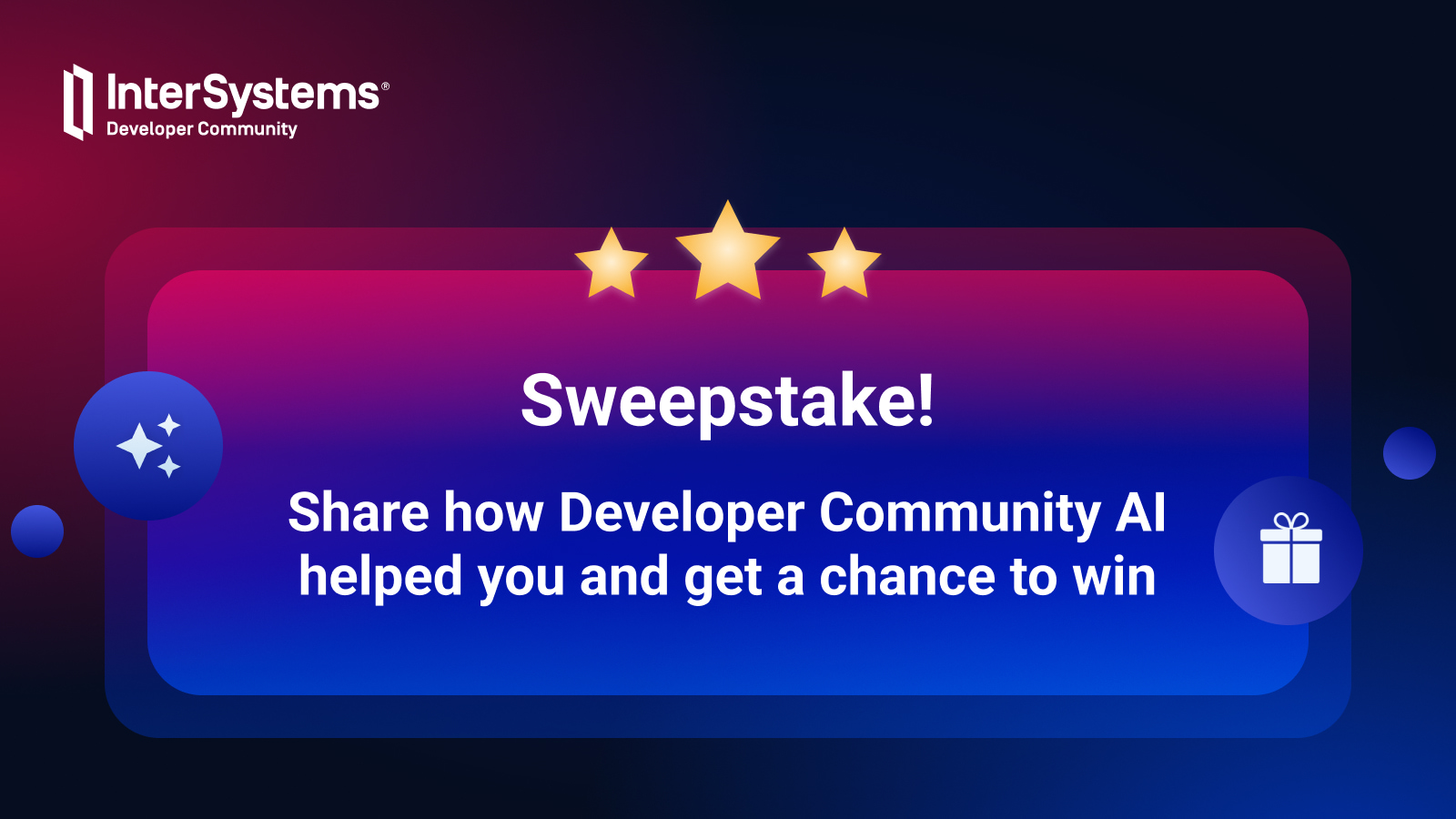
.png) under the answer.
under the answer.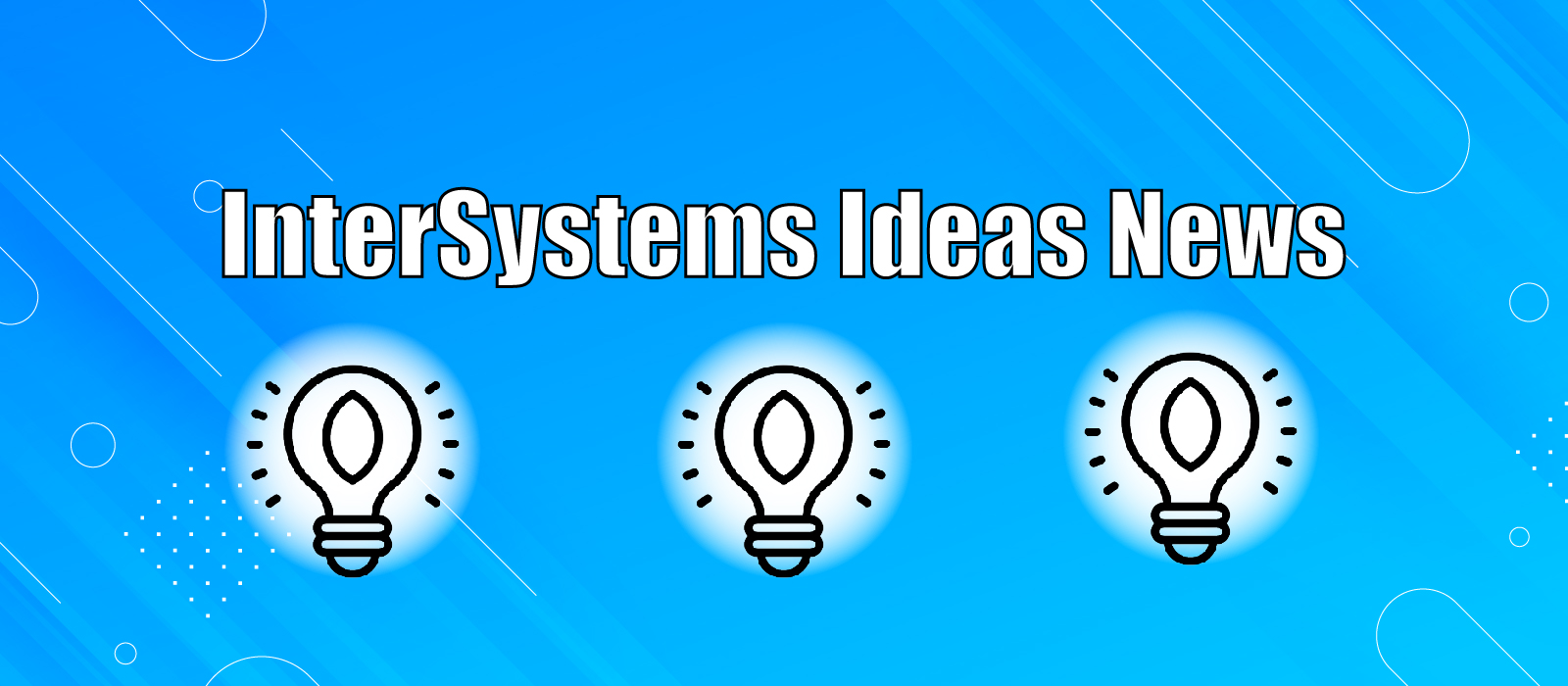
.png) In a bit more than half a year, quite a few of Community members have submitted their ideas to the Ideas Portal. We extend our heartfelt thanks to all contributors and want to give a special shout-out to the authors who have shared numerous ideas on the portal this year.
In a bit more than half a year, quite a few of Community members have submitted their ideas to the Ideas Portal. We extend our heartfelt thanks to all contributors and want to give a special shout-out to the authors who have shared numerous ideas on the portal this year..png) You can now vote for ideas
You can now vote for ideas.png)
.png) To round up this newsletter, please find the recently posted Community Opportunity ideas
To round up this newsletter, please find the recently posted Community Opportunity ideas