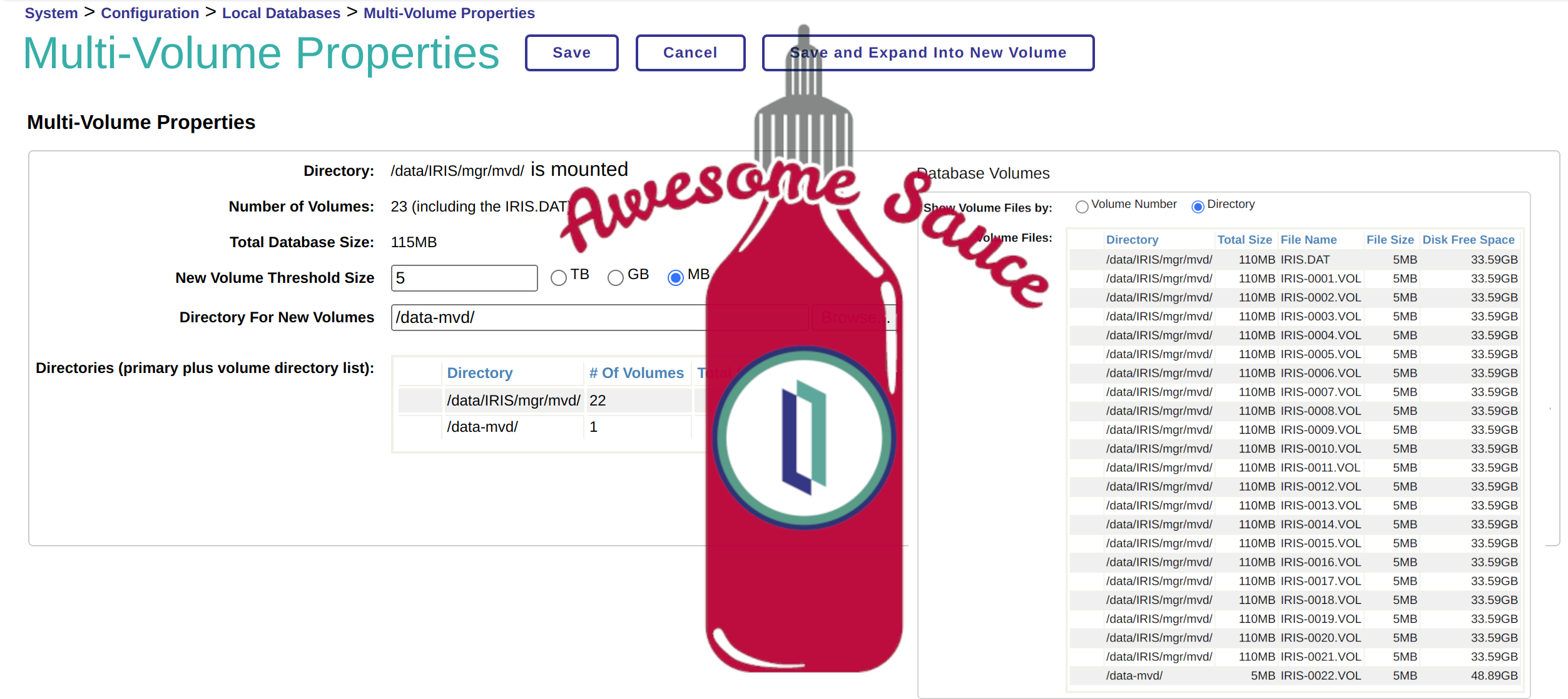这篇文章是对我的 iris-globals-graphDB 应用的介绍。
在这篇文章中,我将演示如何在Python Flask Web 框架和PYVIS交互式网络可视化库的帮助下,将图形数据保存和抽取到InterSystems Globals中。
建议
第一步 : 通过使用Python 原生SDK建立与IRIS Globals的链接
#create and establish connection
if not self.iris_connection:
self.iris_connection = irisnative.createConnection("localhost", 1972, "USER", "superuser", "SYS")
# Create an iris object
self.iris_native = irisnative.createIris(self.iris_connection)
return self.iris_native
第二步 : 使用 iris_native.set( ) 功能把数据保存到Globals 里
#import nodes data from csv file
isdefined = self.iris_native.isDefined("^g1nodes")
if isdefined == 0:
with open("/opt/irisapp/misc/g1nodes.csv", newline='') as csvfile:
reader = csv.DictReader(csvfile)
for row in reader:
self.iris_native.set(row["name"], "^g1nodes", row["id"])
#import edges data from csv file
isdefined = self.iris_native.isDefined("^g1edges")
if isdefined == 0:
with open("/opt/irisapp/misc/g1edges.csv", newline='') as csvfile:
reader = csv.DictReader(csvfile)
counter = 0
for row in reader:
counter = counter + 1
#Save data to globals
self.iris_native.set(row["source"]+'-'+row["target"], "^g1edges", counter)
第三步: 使用iris_native.get() 功能把节点和边缘数据从Globals传递给PYVIS
#Get nodes data for basic graph
def get_g1nodes(self):
iris = self.get_iris_native()
leverl1_subscript_iter = iris.iterator("^g1nodes")
result = []
# Iterate over all nodes forwards
for level1_subscript, level1_value in leverl1_subscript_iter:
#Get data from globals
val = iris.get("^g1nodes",level1_subscript)
element = {"id": level1_subscript, "label": val, "shape":"circle"}
result.append(element)
return result
#Get edges data for basic graph
def get_g1edges(self):
iris = self.get_iris_native()
leverl1_subscript_iter = iris.iterator("^g1edges")
result = []
# Iterate over all nodes forwards
for level1_subscript, level1_value in leverl1_subscript_iter:
#Get data from globals
val = iris.get("^g1edges",level1_subscript)
element = {"from": int(val.rpartition('-')[0]), "to": int(val.rpartition('-')[2])}
result.append(element)
return result
Step4: Use PYVIS Javascript to generate graph data
<script type="text/javascript">
// initialize global variables.
var edges;
var nodes;
var network;
var container;
var options, data;
// This method is responsible for drawing the graph, returns the drawn network
function drawGraph() {
var container = document.getElementById('mynetwork');
let node = JSON.parse('{{ nodes | tojson }}');
let edge = JSON.parse('{{ edges | tojson }}');
// parsing and collecting nodes and edges from the python
nodes = new vis.DataSet(node);
edges = new vis.DataSet(edge);
// adding nodes and edges to the graph
data = {nodes: nodes, edges: edges};
var options = {
"configure": {
"enabled": true,
"filter": [
"physics","nodes"
]
},
"nodes": {
"color": {
"border": "rgba(233,180,56,1)",
"background": "rgba(252,175,41,1)",
"highlight": {
"border": "rgba(38,137,233,1)",
"background": "rgba(40,138,255,1)"
},
"hover": {
"border": "rgba(42,127,233,1)",
"background": "rgba(42,126,255,1)"
}
},
"font": {
"color": "rgba(255,255,255,1)"
}
},
"edges": {
"color": {
"inherit": true
},
"smooth": {
"enabled": false,
"type": "continuous"
}
},
"interaction": {
"dragNodes": true,
"hideEdgesOnDrag": false,
"hideNodesOnDrag": false,
"navigationButtons": true,
"hover": true
},
"physics": {
"barnesHut": {
"avoidOverlap": 0,
"centralGravity": 0.3,
"damping": 0.09,
"gravitationalConstant": -80000,
"springConstant": 0.001,
"springLength": 250
},
"enabled": true,
"stabilization": {
"enabled": true,
"fit": true,
"iterations": 1000,
"onlyDynamicEdges": false,
"updateInterval": 50
}
}
}
// if this network requires displaying the configure window,
// put it in its div
options.configure["container"] = document.getElementById("config");
network = new vis.Network(container, data, options);
return network;
}
drawGraph();
</script>
第五步: 从app.py 主文件调用上面的代码
#Mian route. (index)
@app.route("/")
def index():
#Establish connection and import data to globals
irisglobal = IRISGLOBAL()
irisglobal.import_g1_nodes_edges()
irisglobal.import_g2_nodes_edges()
#getting nodes data from globals
nodes = irisglobal.get_g1nodes()
#getting edges data from globals
edges = irisglobal.get_g1edges()
#To display graph with configuration
pyvis = True
return render_template('index.html', nodes = nodes,edges=edges,pyvis=pyvis)
下面是关于此项目的 介绍视频:

.png)